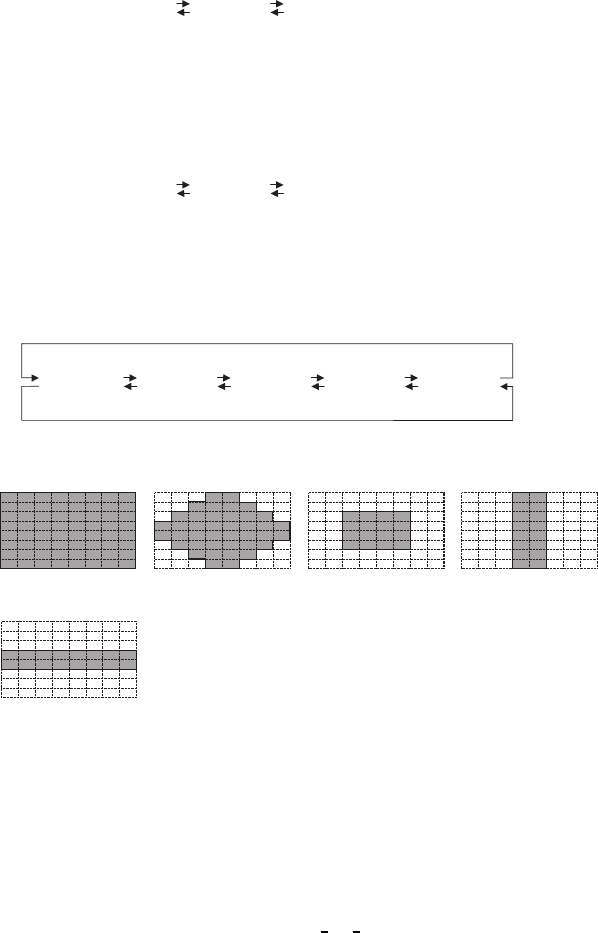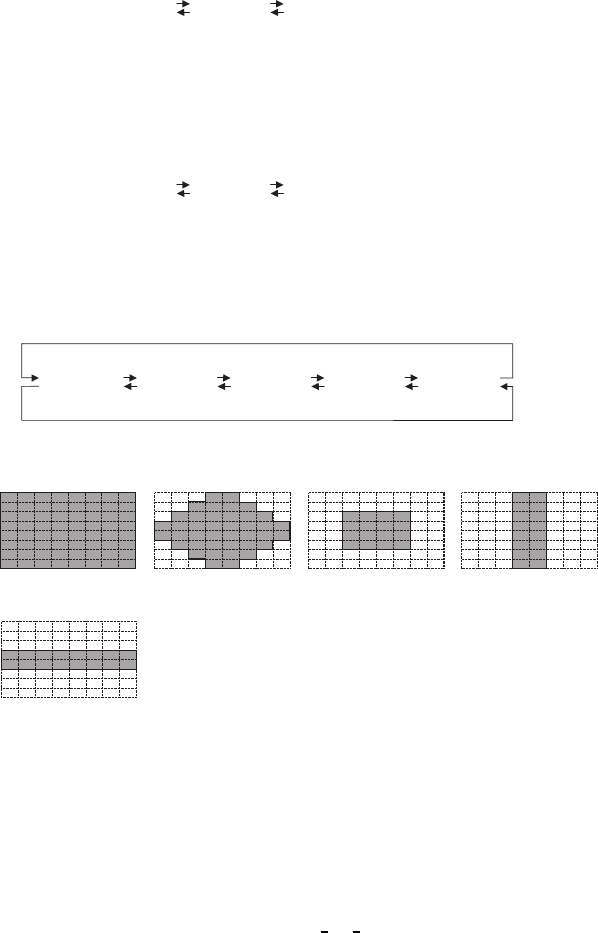
16
(b) Changing the automatic shutter detection (ratio between peak and average value)
㽲 Move the “㸢” to PEAK/AVE by pressing [MENU UP], [MENU DOWN] buttons.
㽳 Select the ratio between peak and average value by presshing [DATA UP], [DATA DOWN] buttons.
(c) Changing the automatic shutter response speed
㽲 Move the “㸢” to SPEED by pressing [MENU UP], [MENU DOWN] buttons.
㽳 Select the response speed by presshing [DATA UP], [DATA DOWN] buttons.
1 10 20
The response speed becomes faster by pressing [
DATA UP
]
The response speed becomes slower by pressing [
DATA DOWN
]
00:10 05:05 10:00
The peak value increases by pressing [
DATA UP
]
The peak value decreases by pressing [
DATA DOWN
]
(Peak:Average)
(d) Changing the automatic shutter zone area
The available picture area is shown by the shading correction on the screen that is parted in 64.
㽲 Move the “㸢” to AREA by pressing [MENU UP], [MENU DOWN] buttons.
㽳 Select the measurement light area by pressing [DATA UP], [DATA DOWN] buttons.
䌛DATA UP䌝
PRESET A PRESET B PRESET C PRESET D PRESET E
䌛DATA DOWN䌝
PRESET A PRESET B PRESET D PRESET C
PRESET E
Note:
These picture areas are not displayed on the screen.