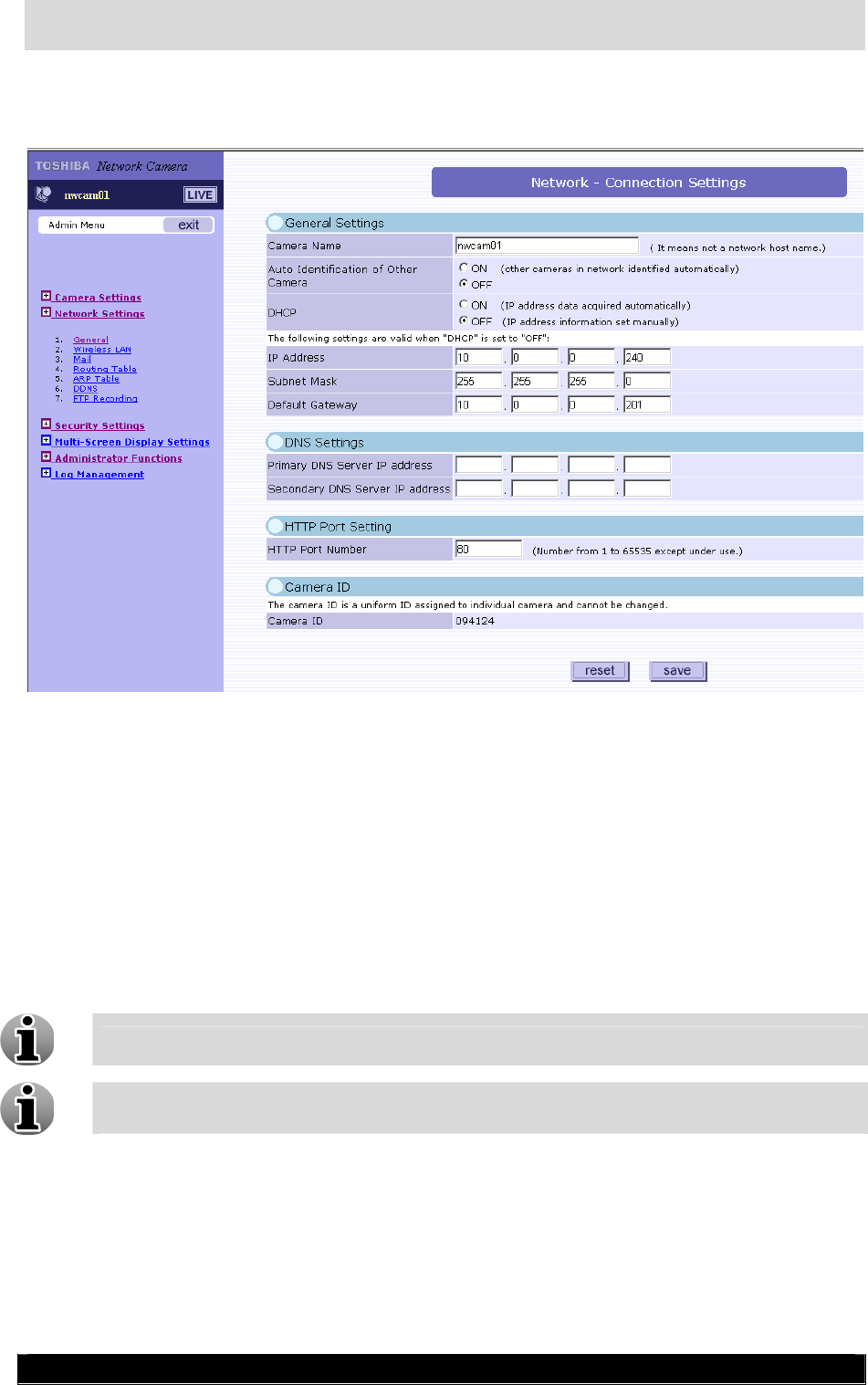
Toshiba IK-WB11 Camera Installation & Configuration Guide 6
2.2 Network settings configuring
Camera Network Settings Screen
1. After you have logged in go to Network Settings->General and enter there the
following settings:
Specify Camera Name
Switch Auto Identification of Other Camera to OFF
Switch DHCP to OFF.
Specify IP address and Subnet Mask
Specify Default Gateway IP address
HTTP Port Number leave as default - 80
Contact your system administrator to obtain all required network parameters.
It is important to assign an IP address statically, not using a DHCP service, in order to
properly reference the camera from WebCCTV software.
2. Click Save button.
Version 3.0 Series










