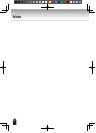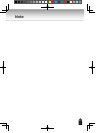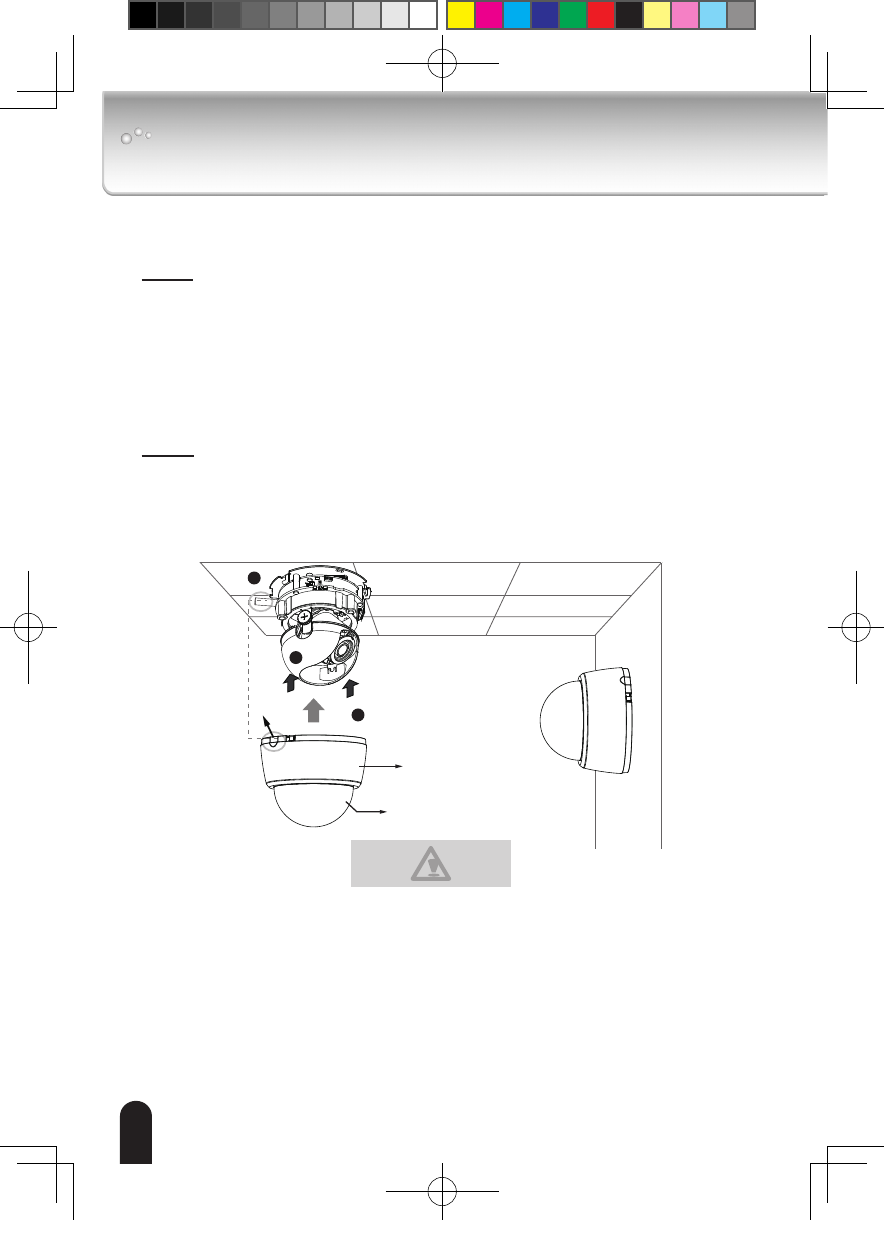
20
20
Completion
2
1
B
3
Be aware of the cable route!
1. Align the inner side of the black cover with the notches on both sides of the lens, x
the black cover.
Note:
The black cover cannot be attached if installed in the wrong orientation.
2. If you choose to feed the cable through the ceiling/wall, arrange the cable neatly
through the cable hole. If you choose to feed the cable from the side, remove the
knockout B.
3. Attach the dome cover to the camera as shown below. The dome cover cannot be
attatched if installed in the wrong orientation. Align the side cover (or side cutout)
with where the cable comes out from the camera. Push the dome cover to join with
the camera.
Note:
Don't touch the lens and clear cover when installing. Before attaching the
dome cover, remove the protection lm on the lens. Clean the clear cover if
you touch it. After attaching the dome cover, make sure not to cover the light
sensor with dome cover.
4. Finally, make sure all parts of the camera are securely installed.
Clear cover
Dome cover