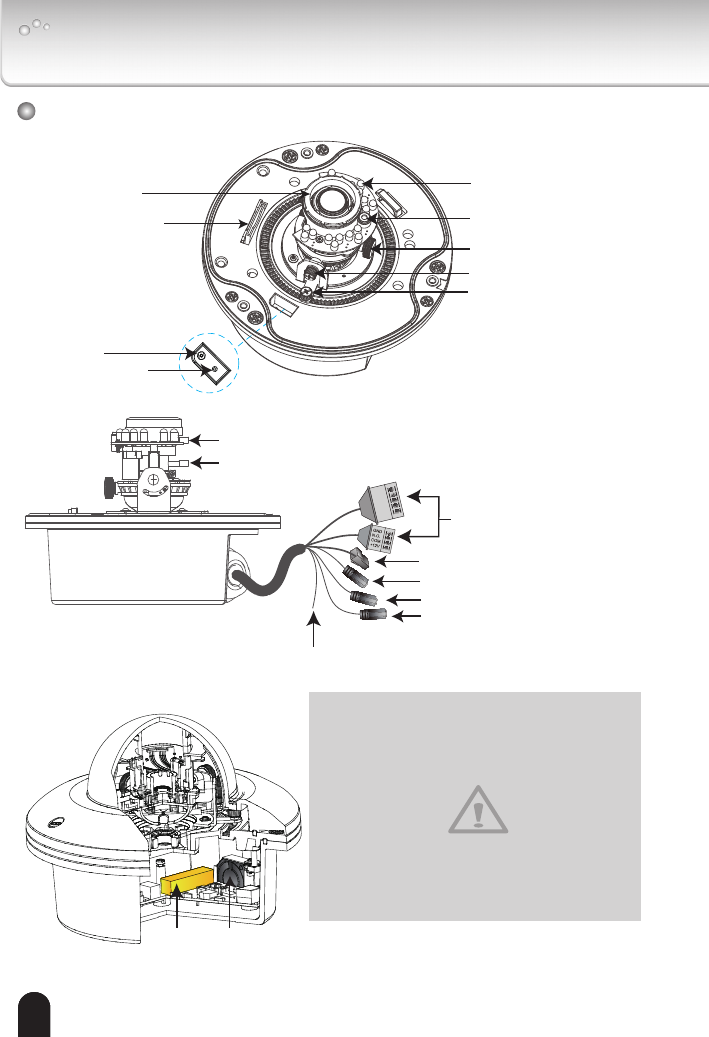
121212
SD/SDHC Card Slot
IR LEDs
Reccessed Reset
Button
N.C.
N.C.
N.C.
AC24V
AC24V
Focus Controller
Zoom Controller
Status LED
Light Sensor
Pan Adjustment Screw
Inner View
Ethernet 10/100 RJ45 Plug
Audio Out (green)
Microphone In (pink)
Power Cord Socket (black)
General I/O Terminal Block
Ground
Fan
Heater
Rotation Adjustment
Screw
Vari-focal Lens
(f= 3~9 mm)
Tilt Adjustment Screw
Physical Description
Operating environment: –30 °C ~ +50 °C
{–22 °F ~ 122 °F} *1
When the temparature inside the Network
Camera reaches over 50°C, the fan will operate
automatically; when the temparature inside the
Network Camera drops to 0°C, the heater and fan
will both operate automatically.
*1 When the camera is installed and operated in low
temperatures below –10 °C {14 °F}, normal images may not
be obtained immediately after startup. In such a case, wait
until the camera warms up (taking more than 1 hour) and
start adjustment after turning on the power again.


















