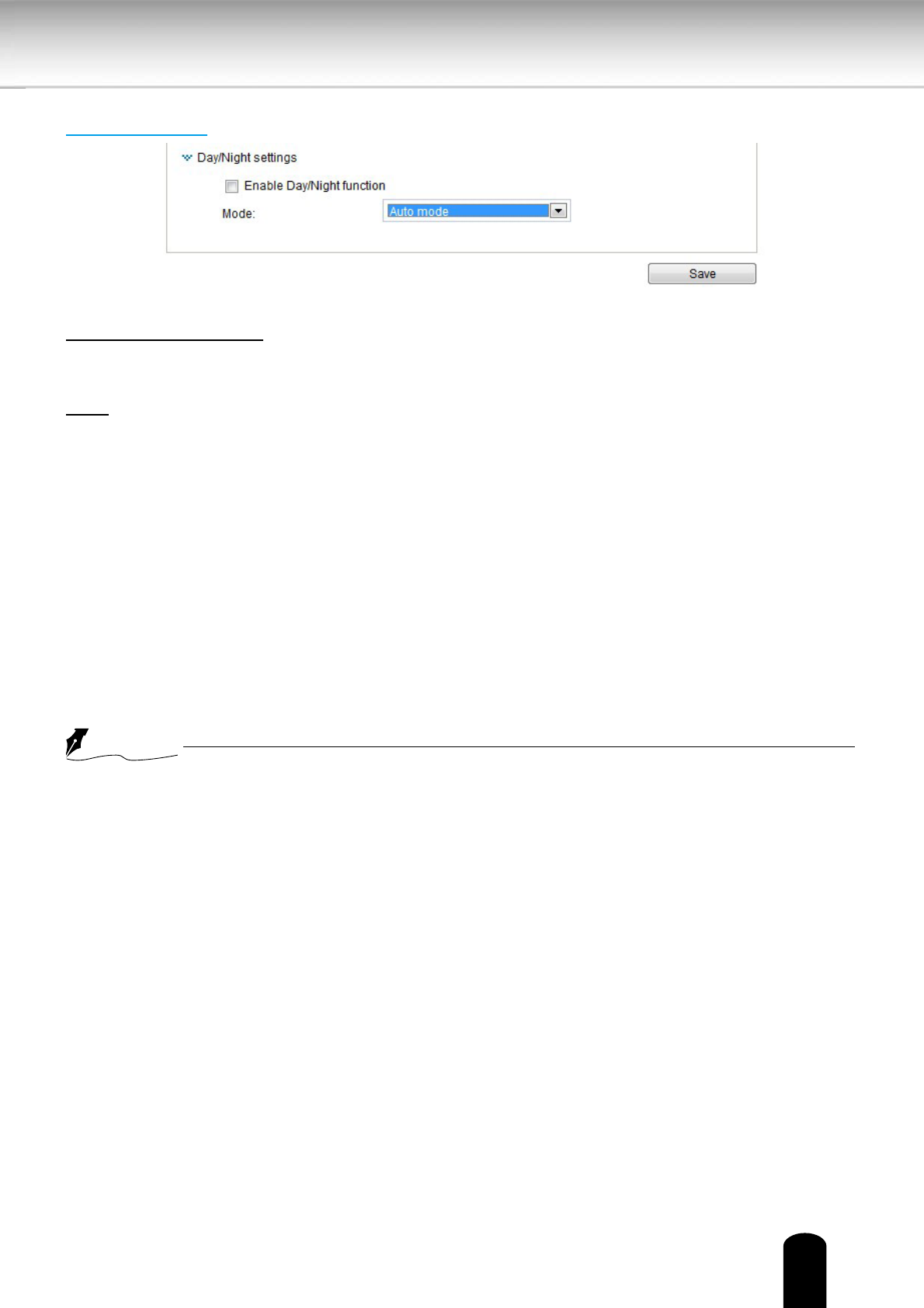
69
Day/Night Settings
Enable Day/Night function
Select this checkbox to enable the Network Camera to switch to Black & White display following the
Mode settings.
Mode
■ Auto mode
The Network Camera automatically switches to Black & White display if the Video Gain will get to
maximal value.
■ Night mode
The Network camera set to Black and White display consistently.
■ Synchronize with digital input
The Network Camera automatically switch to the Black & White display when DI triggers.
■ Schedule mode
The Network Camera switches between day mode and night mode based on a specied schedule.
Enter the start and end time for day mode. Note that the time format is [hh:mm] and is expressed in
24-hour clock time. By default, the start and end time of day mode are set to 07:00 and 18:00.
●
This Network Camera doesn’t have a removable mechanism of IR cut lter.
NOTE


















