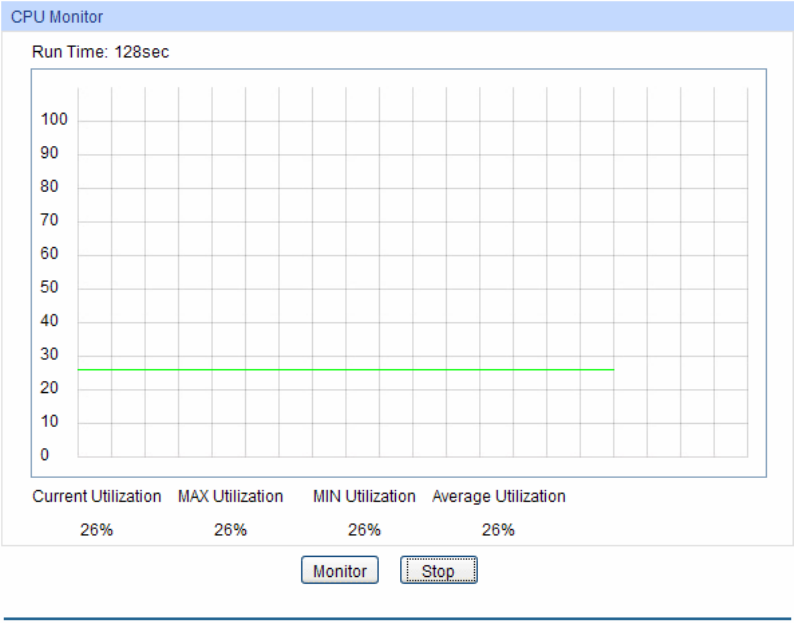
132
Chapter 12 Maintenance
Maintenance module, assembling the commonly used system tools to manage the switch,
provides the convenient method to locate and solve the network problem.
(1) System Monitor: Monitor the utilization status of the memory and the CPU of switch.
(2) Log: View the configuration parameters of the switch and find out the errors via the Logs.
(3) Cable Test: Test the connection status of the cable to locate and diagnose the trouble spot
of the network.
(4) Loopback: Test whether the ports of the switch and its peer device are available.
(5) Network Diagnostics: Test whether the destination device is reachable and detect the
route hops from the switch to the destination device.
12.1 System Monitor
System Monitor functions to display the utilization status of the memory and the CPU of switch via
the data graph. The CPU utilization rate and the memory utilization rate should fluctuate stably
around a specific value. If the CPU utilization rate or the memory utilization rate increases
markedly, please detect whether the network is being attacked.
The System Monitor function is implemented on the CPU Monitor and Memory Monitor pages.
12.1.1 CPU Monitor
Choose the menu Maintenance→System Monitor→CPU Monitor to load the following page.
Figure 12-1 CPU Monitor


















