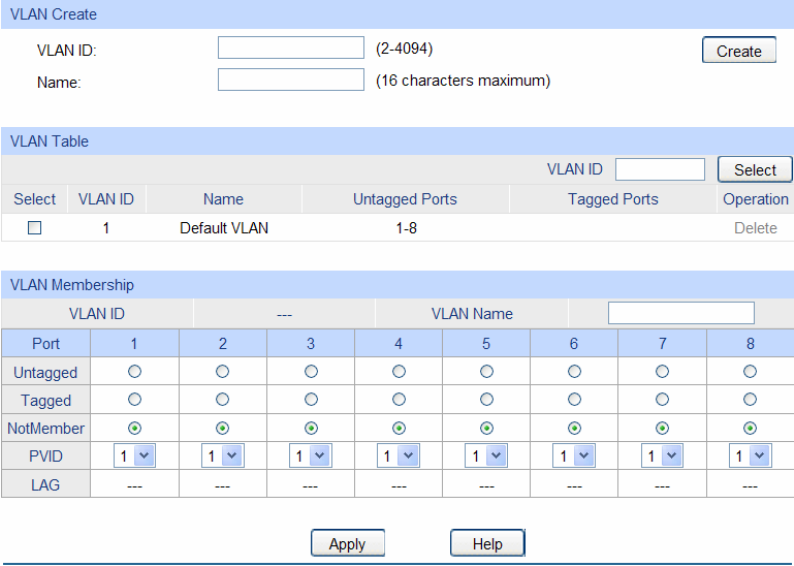
54
Figure 6-3 VLAN Table
To ensure the normal communication of the factory switch, the default VLAN of all ports is set to
VLAN1. VLAN1 cannot be modified or deleted.
The following entries are displayed on this screen:
¾ VLAN Create
VLAN ID:
Enter the VLAN ID you want to create. It ranges from 2 to 4094.
Name:
Give a name to the VLAN for identification.
¾ VLAN Table
VLAN ID Select: Click the Select button to quick-select the corresponding VLAN
based on the VLAN ID you entered.
Select: Select the desired port for configuration.
VLAN ID: Displays the VLAN ID.
Name: Displays the name of the specific VLAN.
Untagged Ports: Show the untagged ports of the specific VLAN.
Tagged Ports: Show the tagged ports of the specific VLAN.
Operation: You can delete the specific VLAN when you click the word
"Delete".
¾ VLAN Membership
VLAN ID: Displays the VLAN ID you choose.
VLAN Name: Here you can set the name of the VLAN you choose.
Port: Displays the port number.


















