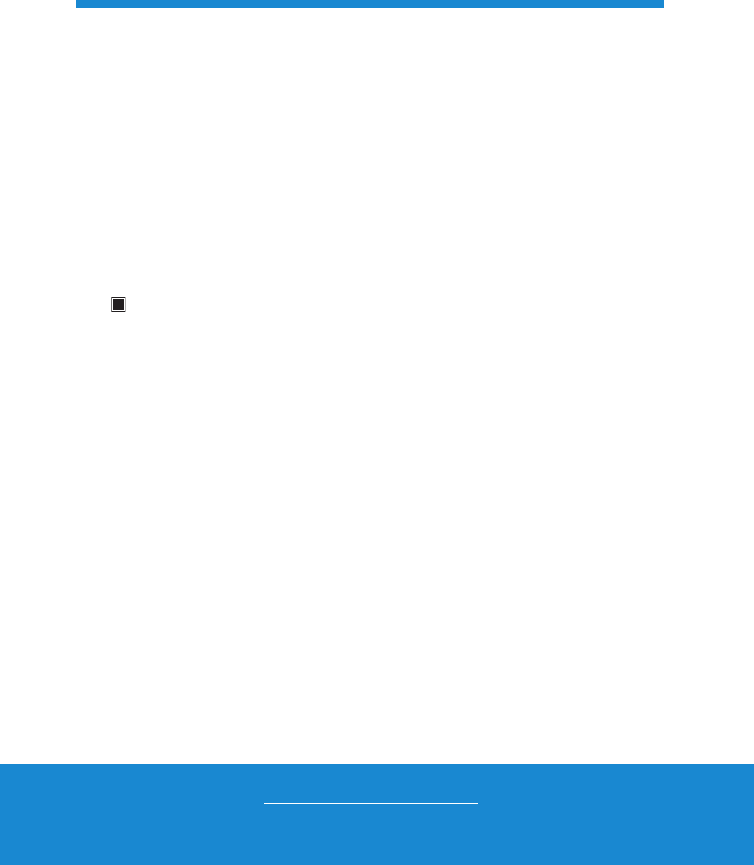
Helpline No. UK/Ireland 00800/7877 2368
Web Support www.Traveler-service.com/uk
Model Number: FX 5
20
W. Balance
This sets the white balance for a variety of lighting conditions and permits images to be
captured that approach the conditions that are seen by the human eye.
[Blank] Auto[ f ] Incand.[ h ] Fluoresc.1[ i ] Fluoresc.2
[ c ] Daylight[ d ] Cloudy
[
(
]
Manual WB
ISO
This sets the sensitivity for capturing images. When the sensitivity is raised (and the ISO
figure is increased), photography will become possible even in dark locations, but the
image will appear more pixaleted (grainier).
Auto / 50 / 100 / 200 / 400
Metering
This sets the metering method for calculating the exposure.
[ X ] Center: Averages the light metered from the entire frame, but gives greater
weight to the subject matter at the center.
[ q ] Spot: A very small portion of the center of the screen is measured, and the
exposure is calculated.
[ ] Average: The entire area of the screen is measured, and the exposure is
calculated.
Color
This sets the color of the image that will be captured.
Standard / Vivid / Sepia / B&W / Blue / Red / Green / Yellow / Purple
Quick Shot
In case of pressing S2 (the shutter button down fully) fast at “Quick Shot on” mode,
cameratakes image without focus. However, if you set “Quick Shot off”, the auto focus
functionworks even if you press S2 fast.
On / Off
Digi. Zoom
This sets whether or not to use digital zoom at the time of photography.
On / Off
Preview
This sets whether or not to display the captured image on the screen immediately after
the image is captured.
On / Off
Date Print
The date of recording can be printed directly on the still images. This function must be
activated before the image is captured.
On / Off
8
MENU OPTIONS


















