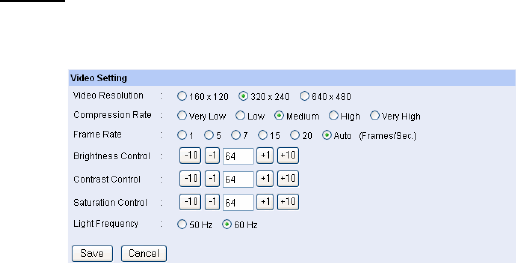
30
The default setting for the LED control is at Normal.
When you have configured the LED control, the
correct illumination will be set after 1 minute.
Video
Click the Video item in the left column to setup the image
configuration of your camera.
- Video Setting: In this field, you can configure the basic
information of your camera.
• Video Resolution: Select the desired video resolution
format, including
160x120, 320x240 (default) and
640x480.
• Compression Rate:
Select the desired compression
rate with five levels from Very Low to Very High.
Higher video compression rate will generate more
compact file size with less video quality and vise-
versa. The default setting is Medium.
• Frame Rate: Select the frame rate desired with
default setting at Auto for optimal frame rate.
• Brightness Control: Adjust the brightness level with
default setting at 64.
• Contrast Control: Adjust the contrast level with
default setting at 64.


















