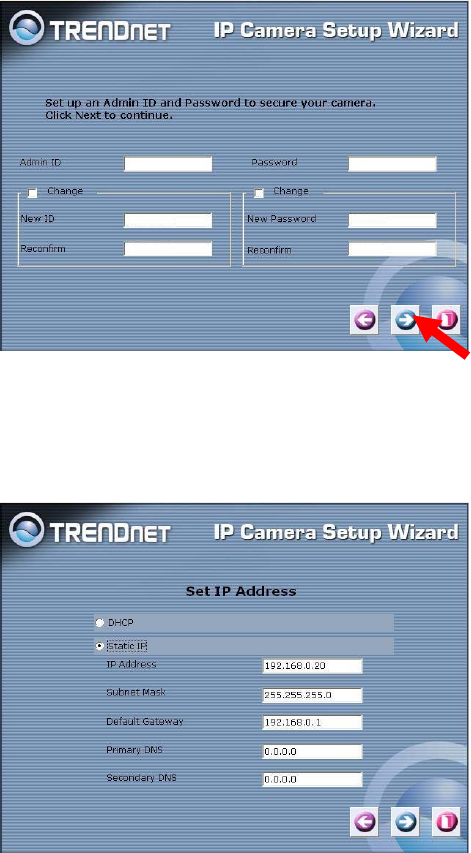
24
your local area network. Your IP Address might look
different than the example above.
- Assign Admin ID & Password here. By default, the
Admin ID and Password are “admin”. You can select
“Change” to type new Admin ID & Password. Then
click Next (Right Arrow)
- Setup the Primary DNS or Secondary DNS if necessary.
Then click Next (Right Arrow)


















