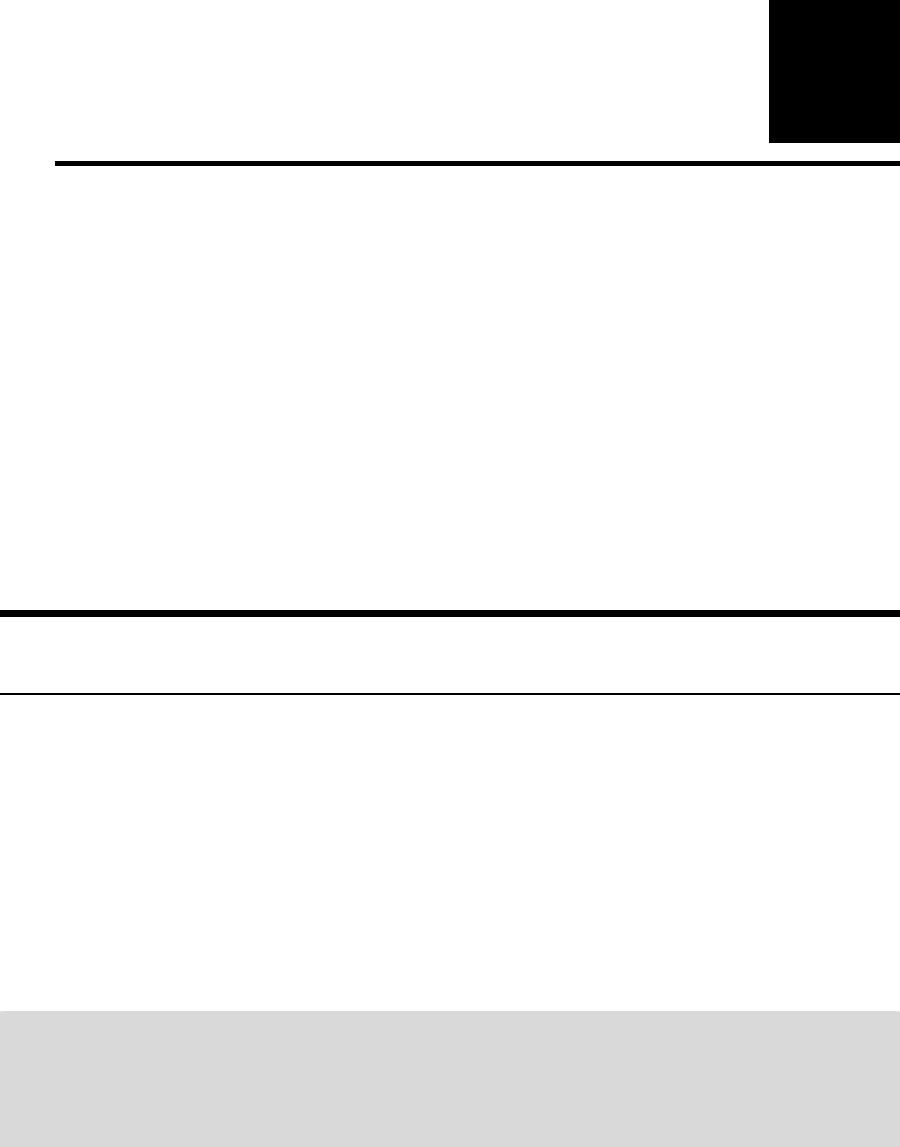
28
6
USING THE CAMERA
You can access and manage the camera through: 1) a web
browser, and 2) the enclosed software IPView Pro. This chapter
describes the Web Configuration Utility, and provides the
instructions on using the camera with a web browser.
Web Configuration Utility
Whenever you want to configure the camera, open your web
browser (e.g. Internet Explorer in this manual), and type the
assigned DHCP IP address which can be found by using Setup
Wizard in the Address bar and press [Enter]. If your network
cannot assign DHCP IP address on your camera, your camera
default IP will be changed to 192.168.0.20.
NOTE: The computer’s IP address must correspond with the camera’s
IP address in the same segment for devices to communicate. Please
refer to Chapter 5 for IP setting.


















