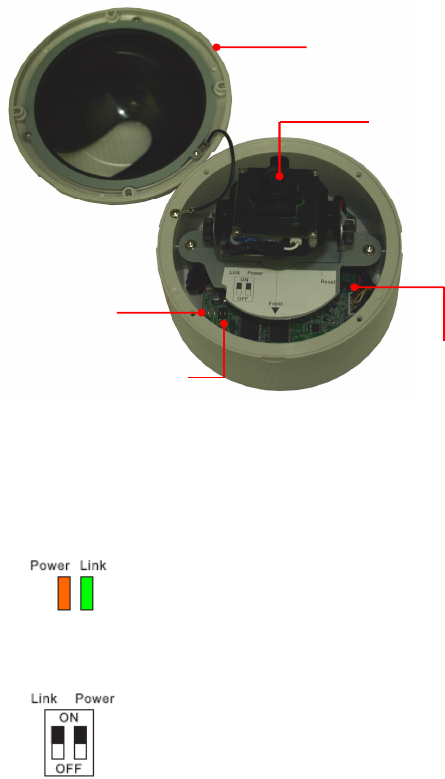
- 8 -
Inside Components
Reset button: Press the button to restart the camera.
Press and hold the button for five seconds, the camera will
resume the factory default settings.
LED indicators
-
Power
indicates the camera is powered
on with the steady amber light.
-
- Link indicates the camera’s network
connectivity with the flashing green light.
Link & Power switches:
The two switches allow you to turn off the
LED indicators manually.
Unscrew the four screws to
disassemble the Dome cover.
Lens
with the
adjustable base
Reset button
LED indicators
Link & Power switches


















