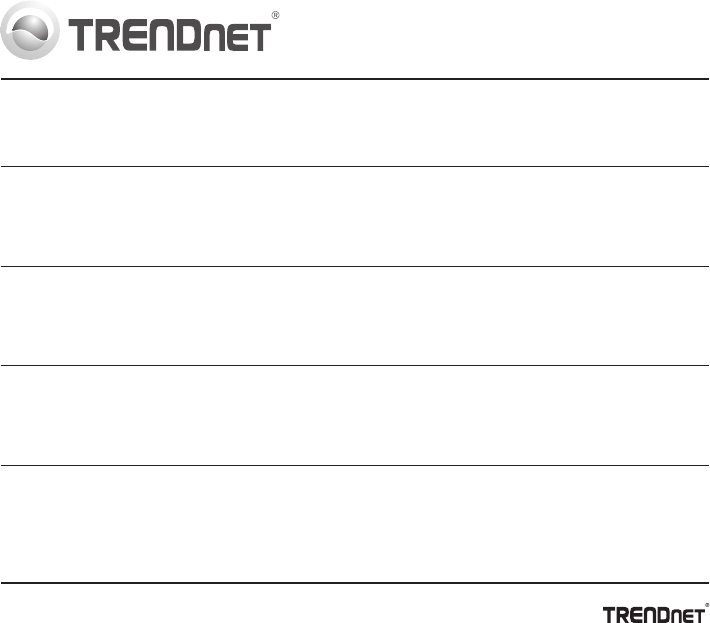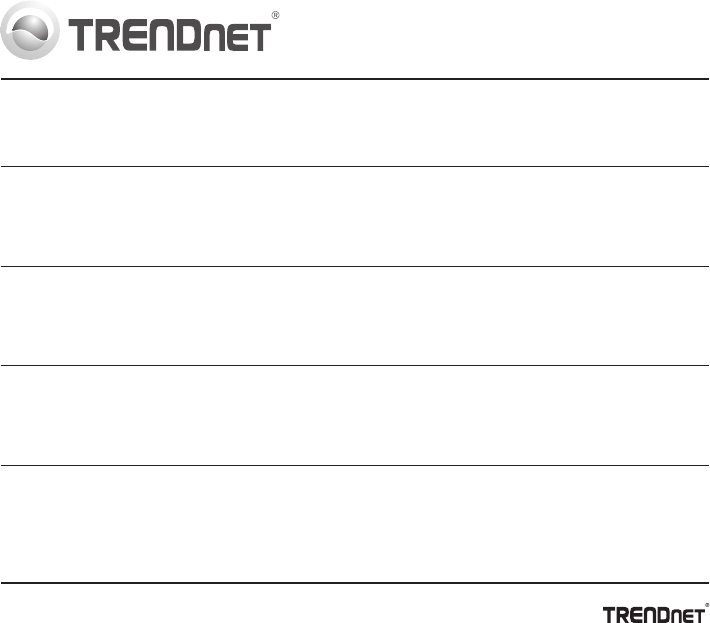
Garantie Limitée
TRENDnet garantit ses produits contre les défauts matériels et de fabrication, dans
des conditions normales d’utilisation et de service, pour les durées suivantes, à
compter de la date de leur achat. Limitée: 3 ans de garantie limitée (Si applicable: 1 an
de garantie sur l’adaptateur secteur, l’alimentation en énergie et les composants du
ventilateur de refroidissement.) Visitez TRENDnet.com pour lire la politique complète
de garantie, les droits et les restrictions s’appliquant à ce produit.
Support Technique
Si vous rencontrez des problèmes pour
installer votre nouveau produit, veuillez
consulter notre site Internet pour les mises
à jour de logicielles, de documentation et de
support du produit. Visitez-notre site sur
www.trendnet.com.
Enregistrez votre produit
Afin d’être sûr de recevoir le meilleur niveau de
service clientèle et le meilleur support
possibles, veuillez prendre le temps
d’enregistrer votre produit en ligne sur:
www.trendnet.com/register. Nous vous
remercions d’avoir choisi TRENDnet.
Begrenzte Garantie
TRENDnet garantiert, dass seine Produkte bei normaler Benutzung und Wartung
während der nachfolgend genannten Zeit ab dem Kaufdatum keine Material- und
Verarbeitungsschäden aufweisen. Garantie: 3-Jahres-Garantie (Soweit zutreffend: 1
Jahr Garantie für Netzteil, Stromkabel und Ventilator.) Alle Garantiebedingungen,
Rechte und Einschränkungen für dieses Produkt finden Sie auf TRENDnet.com.
Technischer Support
Bei Problemen mit der Installation Ihres
neuen Produktes, schauen Sie sich zuerst
auf der Webseite von TRENDnet nach den
n eu e st e n So f t wa r e- U pd a te s ,
Dokumentation und Produkt-Support um.
Besuchen Sie uns auf www.trendnet.com.
Registrieren Sie Ihr Produkt
Nehmen Sie sich bitte einen Moment Zeit und
registrieren Sie Ihr Produkt online, so dass Sie
unsere umfassenden Support- und
Kundendienstleistungen in Anspruch nehmen
können: register. Vielen www.trendnet.com/
Dank für den Kauf eines TRENDnet-Produkts.
Garantía Limitada
TRENDnet garantiza sus productos contra defectos en los materiales y mano de obra,
bajo uso y servicio normales, durante el siguiente periodo de tiempo a partir de la fecha
de compra. Garantía: 3 años (Cuando proceda: 1 año de garantía para componentes
de adaptadores de corriente, fuente de alimentación y ventiladores de refrigeración.)
Visite TRENDnet.com para revisar la política de garantía, derechos y restricciones
para este producto.
Soporte Técnico
Si usted está teniendo problemas para
instalar su nuevo producto, el sitio web de
T RE ND ne t t ie ne l o úl ti mo en
a ct ua li za ci on e s d e so ft wa re ,
documentación y soporte técnico.
Visítenos a www.trendnet.com
Registre su producto
Para asegurar los más altos niveles de servicio
y apoyo al cliente, registre su producto en línea
en: register. Gracias por www.trendnet.com/
elegir TRENDnet.
Limited Warranty
TRENDnet warrants its products against defects in material and workmanship, under
normal use and service, for the following length of time from the date of purchase.
Warranty: 3 year limited warranty (When Applicable: 1 year warranty for power adapter,
power supply, and cooling fan components.) Visit TRENDnet.com to review the full
warranty policy, rights, and restrictions for this product.
Technical Support
If you are having issues installing your new
product, TRENDnet’s website has the latest
in software updates, documentation, and
p r od u c t su p p or t . V is i t u s at
www.trendnet.com.
Register Your Product
To ensure the highest level of customer service
and support, please take a moment to register
y o u r p r o d u c t O n l i n e a t :
www.trendnet.com/register. Thank you for
choosing TRENDnet.
TV-IP262PI
TV-IP262PI (V1.0R) /10.01.2012