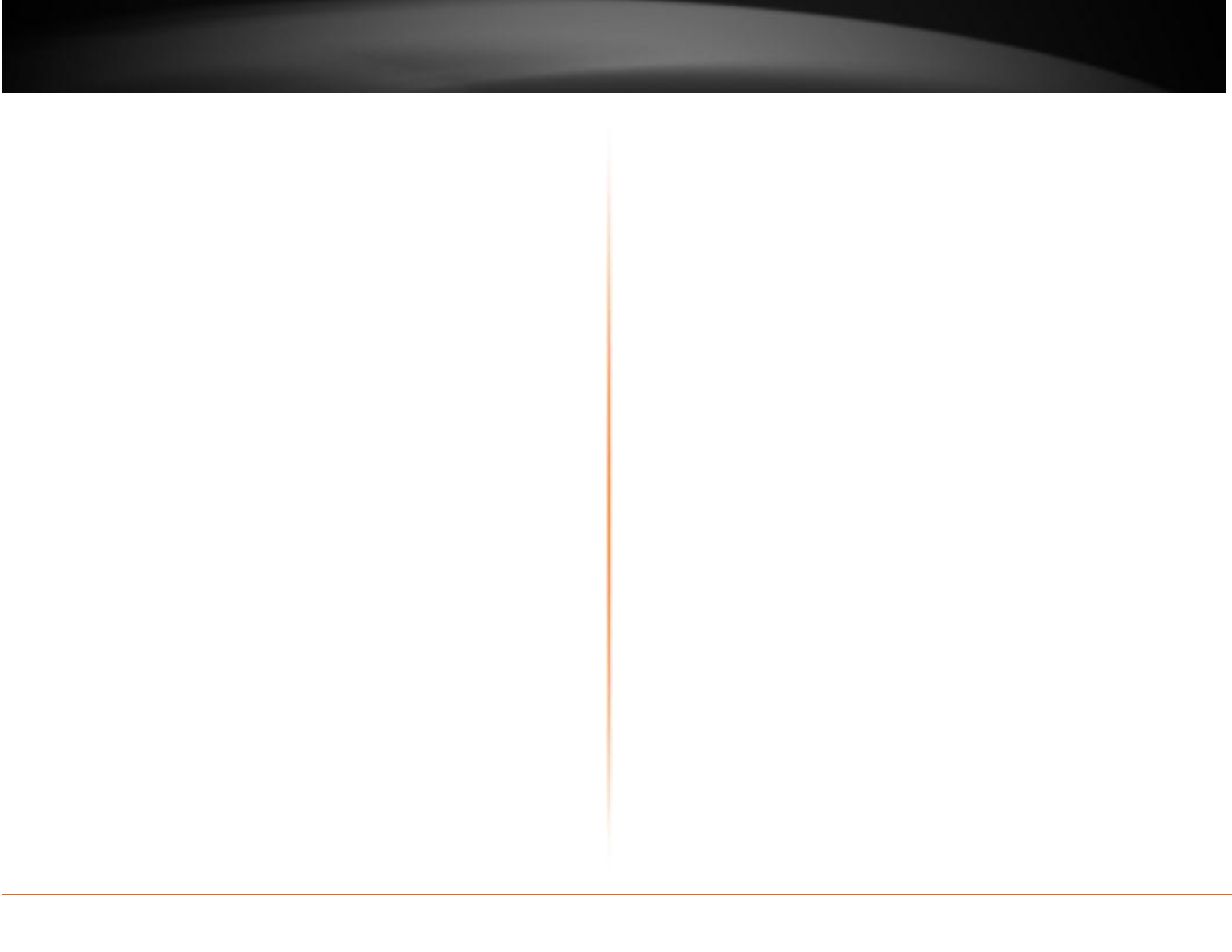
Table of Contents
TRENDnet User’s Guide
© Copyright 2012 TRENDnet. All Rights Reserved.
i
Contents
Product Overview ................................................................................ 2
Package Contents
..........................................................................................................
2
Features
.........................................................................................................................
2
Product Hardware
Features...........................................................................................
3
Application Diagram
......................................................................................................
4
Installation........................................................................................... 5
Hardware
Installation
................................................................................................
5
Camera Installation
...................................................................................................
6
Starting Camera Finder........................................................................ 9
Con
f
i
g
u
r
ation
..................................................................................... 11
Viewing Camera Basic
Function
...................................................................................
11
Configuring the Camera
Setting...................................................................................
12
Smart Wizard
...............................................................................................................
13
Basic
.............................................................................................................................
14
Network .......................................................................................................................
16
Video &
Audio
..............................................................................................................
19
Event
Server.................................................................................................................
22
Motion Detect
.............................................................................................................
25
Event
Config
.................................................................................................................
26
Tools
............................................................................................................................
28
SD Card
........................................................................................................................
28
Device
Info
...................................................................................................................
30
How to setup/access the camera behind a Router .............................. 31
Technical Specifications...................................................................... 34
Troubleshooting .................................................................................36


















