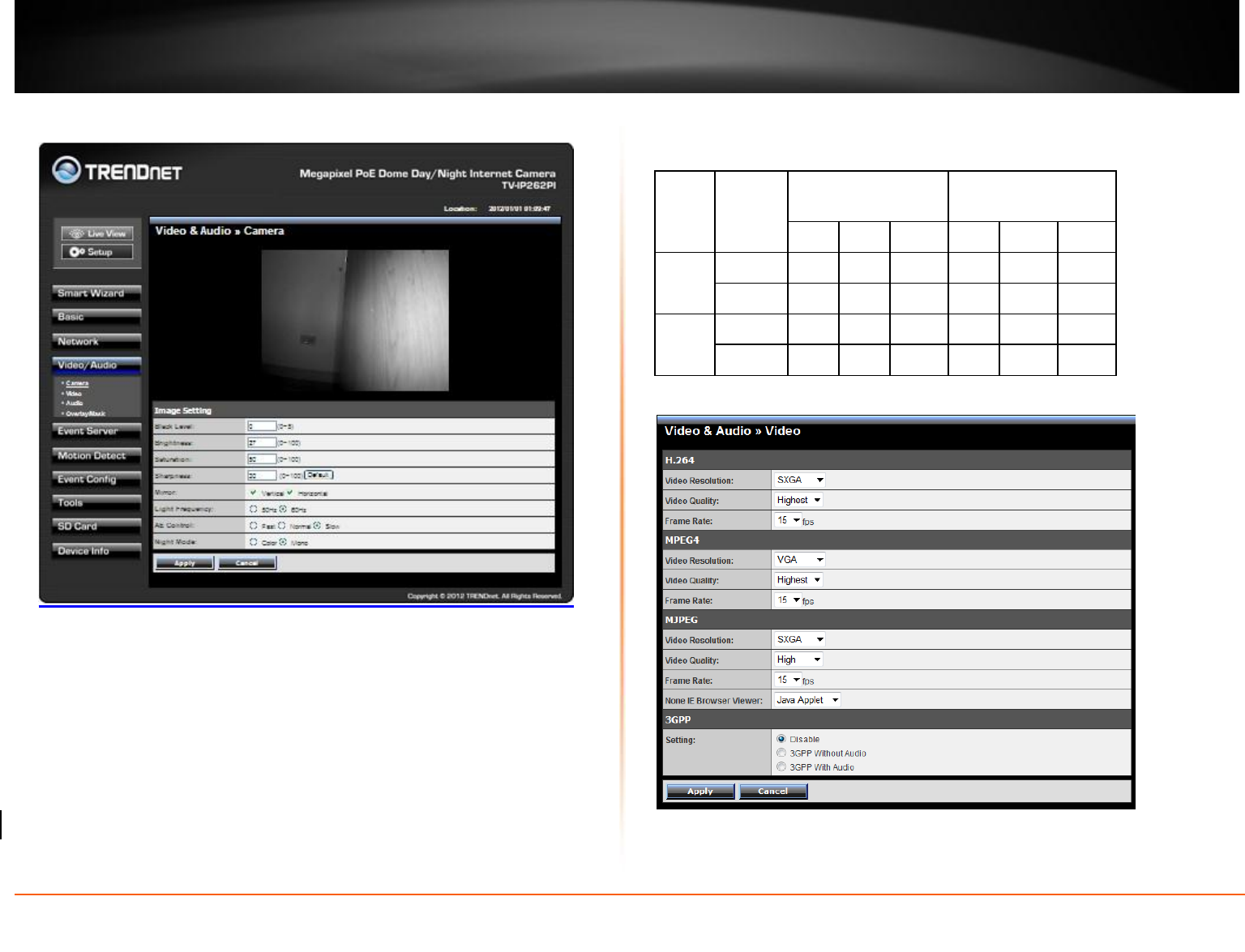
TV-IP262PI
TRENDnet User’s Guide
© Copyright 2012 TRENDnet. All Rights Reserved.
20
Video & Audio >> Camera
Image Setting
Brightness: Adjust the brightness level from 0 ~ 100.
Saturation: Adjust the colors level from 0 ~ 100.
Sharpness: Adjust the sharpness level from 0 ~ 100.
Click Default to restore the default settings of the three options above.
Mirror: Select Vertical to mirror the image vertically, or select Horizontal
to mirror the image horizontally.
Light Frequency: Select the proper frequency according to the camera’s
location 50Hz or 60Hz.
AE Enable: Enable or disable the AE (Auto Exposure) control.
Night mode: Change night mode to color or Mono
AE Control: Select AE (Auto Exposure) speed as Fast, Normal or Slow.
Mode
Frequency
AE Control (Day Time)
min. shutter speed
AE Control (Night
Time)
min. shutter
speed
Fast
Normal
Slow
Fast
Normal
Slow
VGA
60Hz
1/120s
1/60s
1/30s
1/120s
1/60s
1/30s
50Hz
1/100s
1/50s
1/25s
1/100s
1/50s
1/25s
SXGA
60Hz
1/120s
1/60s
1/15s
1/120s
1/60s
1/15s
50Hz
1/100s
1/50s
1/12.5s
1/100s
1/50s
1/12.5s
Video & Audio >> Video


















