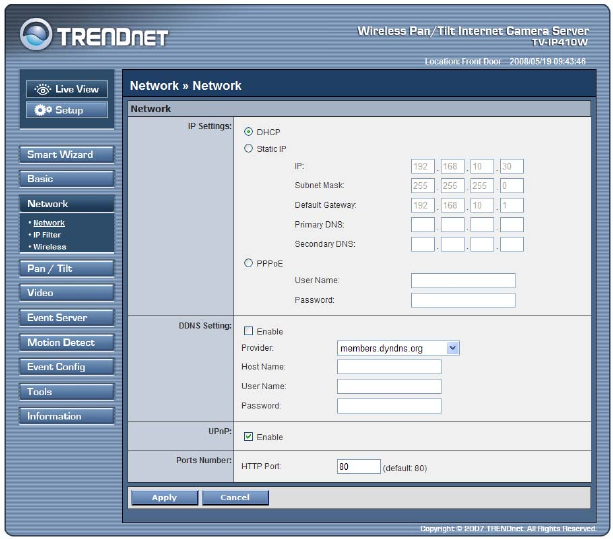
- 33 -
4.4 Network Settings
The Network menu contains three sub-menus that provide the
network settings for the camera, such as the IP Setting, DDNS
Setting, IP Filter, and Wireless network.
Network >> Network
IP Setting
This item allows you to select the IP address mode and set up
the related configuration. The default setting is DHCP mode
enabled.


















