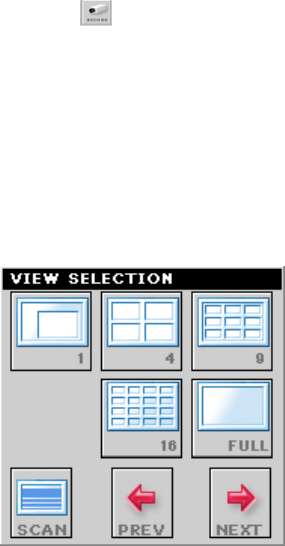
- 64 -
- ALL RECORD: Click to start recording video clips using ALL
connected cameras. To stop recording, please click Record
button
to stop the individual camera. Please note: stop
recording only stop the manual recording camera. For
schedule recording, please change the setting on configuration.
TIP By default, the ID and Password boxes are “blank.” Click
SETTING > Account to change the ID and password of
lock/unlock function.
VIEW SELECTION Panel
- View mode buttons: SecurView™ provides multiple view
modes, including 1/4/9/16 windows and Full screen mode.
- SCAN: When multiple cameras connected, click this button to
display the video views between cameras. Click the Scan
button again to stop scanning.
- PREV: When multiple cameras connected, click this button to
switch the video view to the previous camera.


















