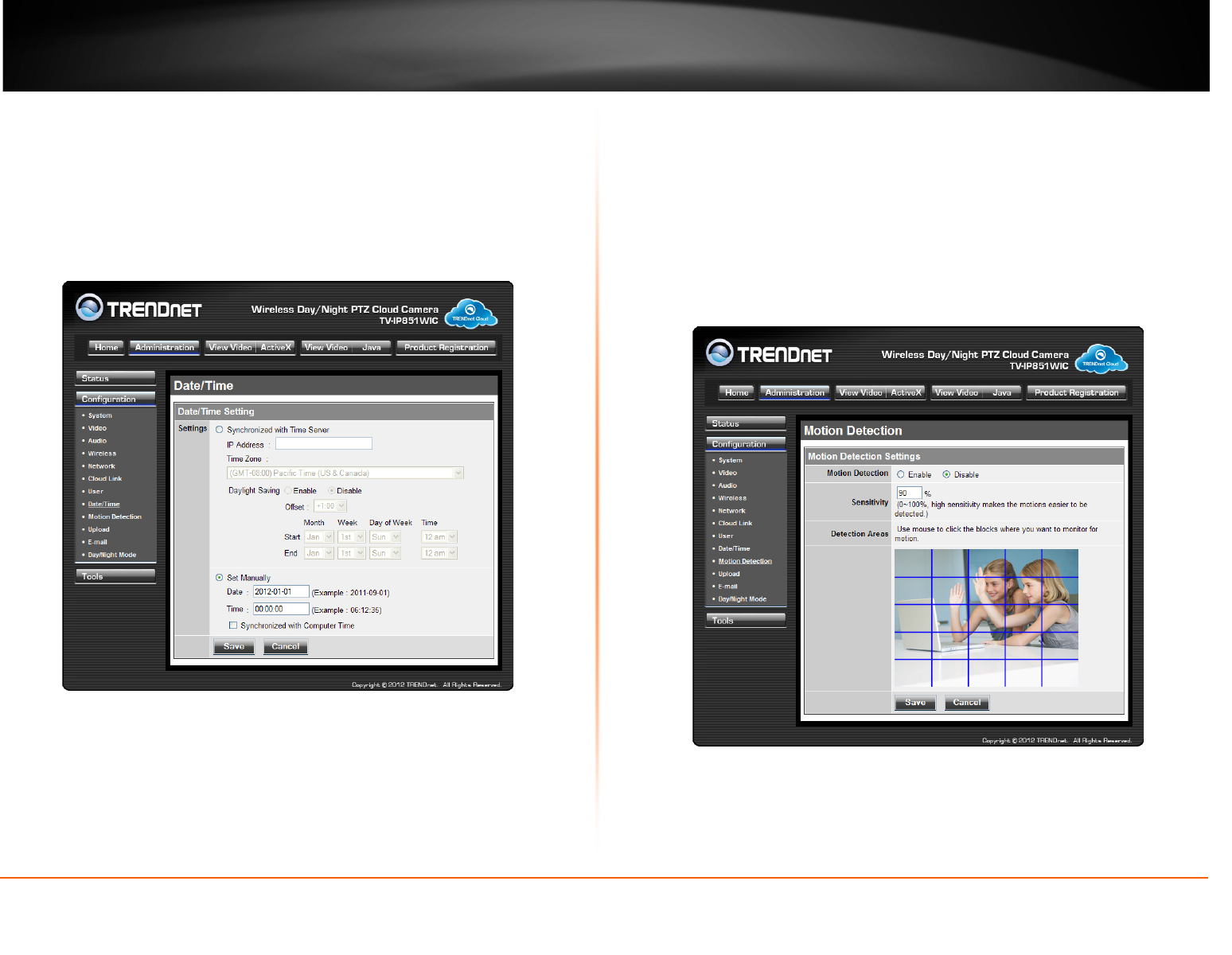
© Copyright 2013 TRENDnet. All Rights Reserved.
TRENDnet User’s Guide
TV-IP851WC / TV-IP851WIC
32
Date/Time
• Synchronized with Time Server: If you have an Internet time server or have an
NTP server designated on your network, you can specify the IP address of it
here. Ensure that you select the correct time zone for the camera also.
• Set Manually: If you prefer to manually set the time for the camera, select this
mode. You can check the box Synchronized with Computer Time to set the
time on the camera to be the same as the computer you are on.
Motion Detection
• Motion Detection: Select whether to Enable or Disable motion detection. This
will allow your camera to perform different functions when activity has been
detected in the parts of the screen that you specify.
• Sensitivity: Set a percentage level to determine how sensitive the camera is to
activity.
• Detection Areas: From the live image shown on this screen, you can left-click
on blocks of the grid shown to indicate which parts of the screen you would like
to monitor for motion.


















