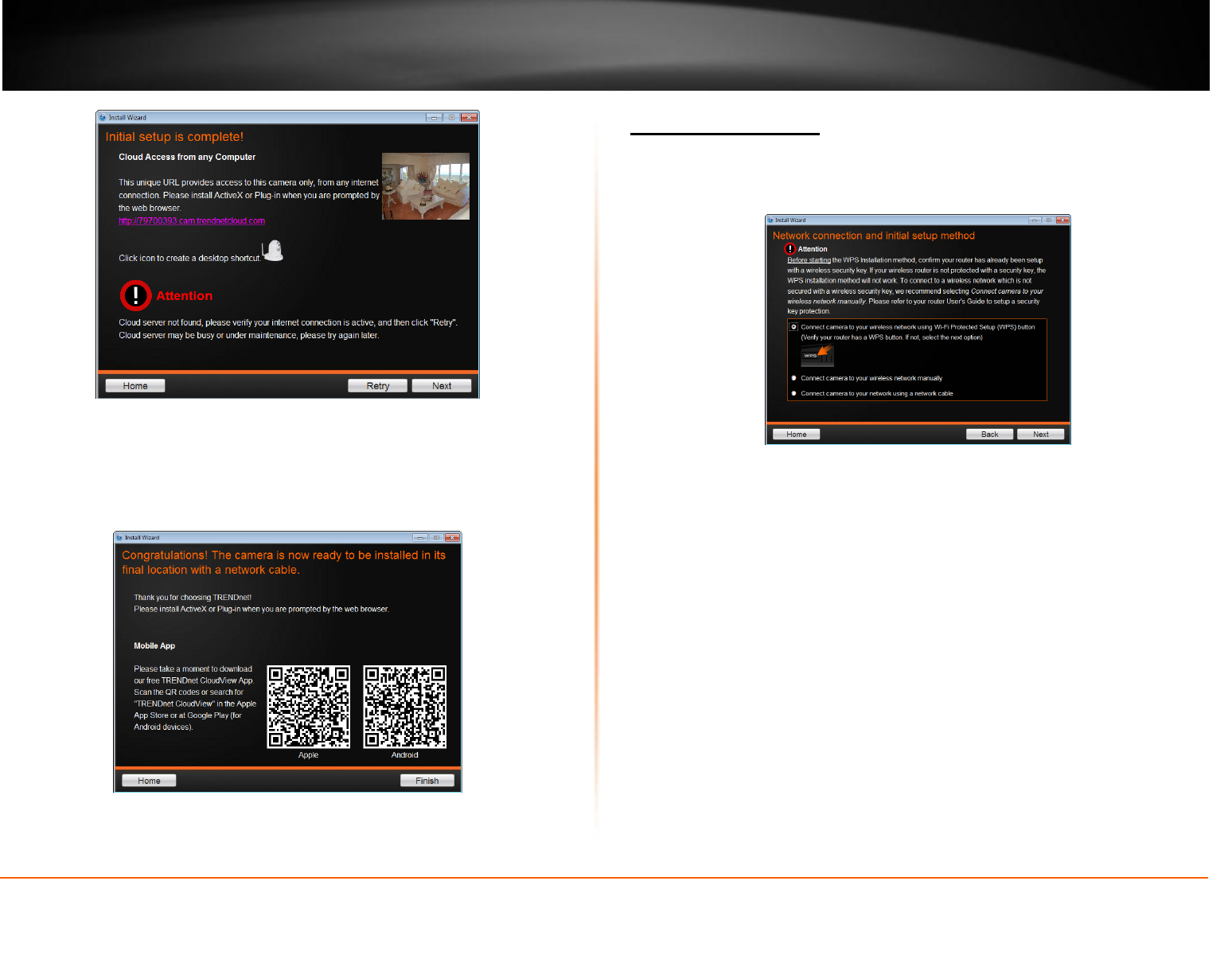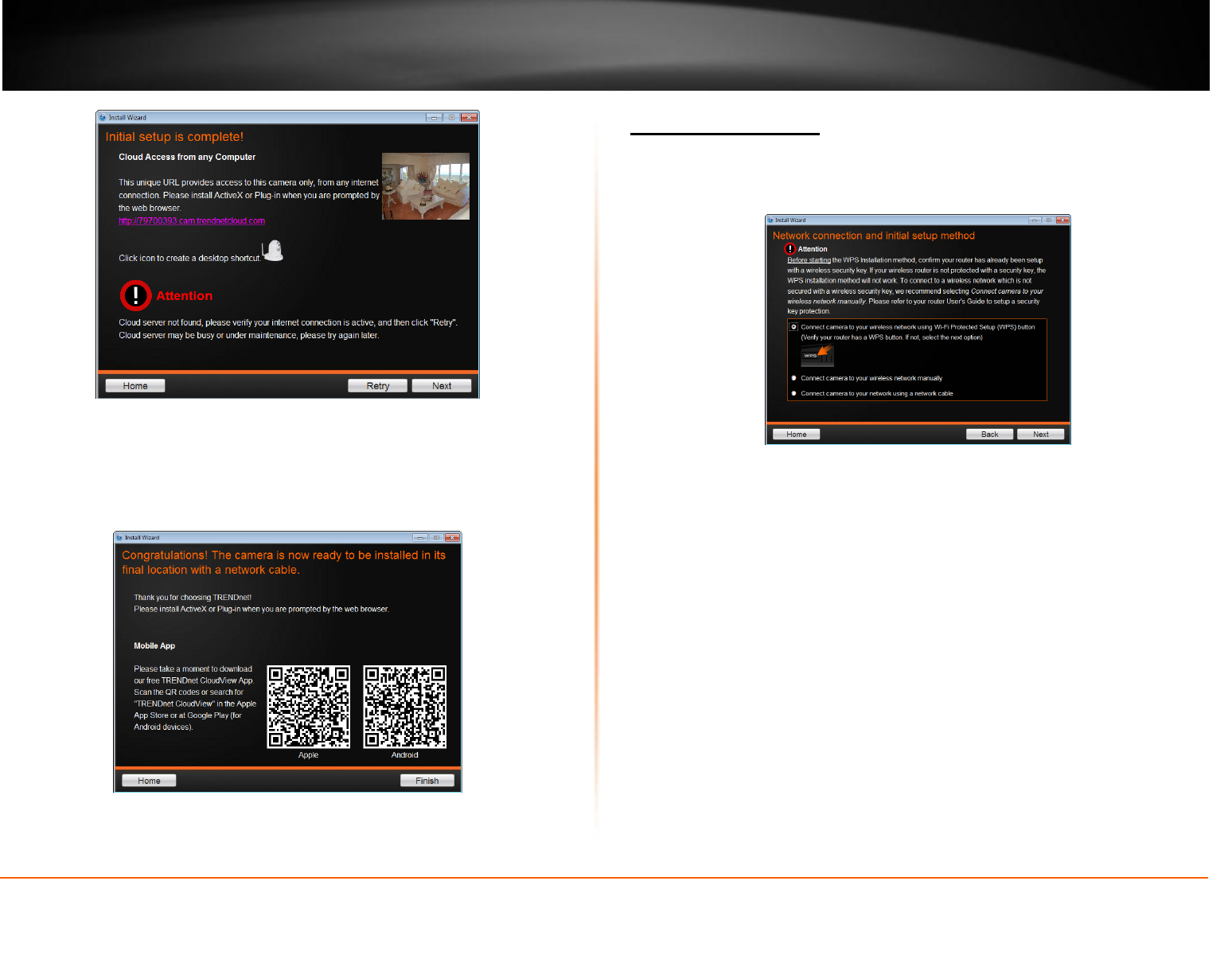
© Copyright 2013 TRENDnet. All Rights Reserved.
12. The mobile option allows the user to download the TRENDnet Cloud App in
either Apple or Google android format. To use this feature, the user must have
a Barcode Scanner App on their mobile device. This is also available from the
Apple App Store or Google’s Play. You are now ready to use your camera. Click
Finish to exit.
You are now ready to use your camera. Click Finish to exit.
Wireless Connection
Using WPS
Find the access point (AP) or wireless router you wish to connect to from the
Available AP drop down menu.
In most cases you should leave the Channel set to Auto as the AP will
determine the channel of operation.
Select the type of authentication and encryption required by the access point
and enter the Key required to connect.
Click Next to continue, Back to go to the previous screen or Home to return to the Main
Menu.
Please read the next steps carefully as it pertains to the WPS feature on your router and
camera.
1. Follow the instructions in the screen to Power up the Camera. Click Next to
continue, Back to go to the previous screen or Home to return to the Main
Menu.