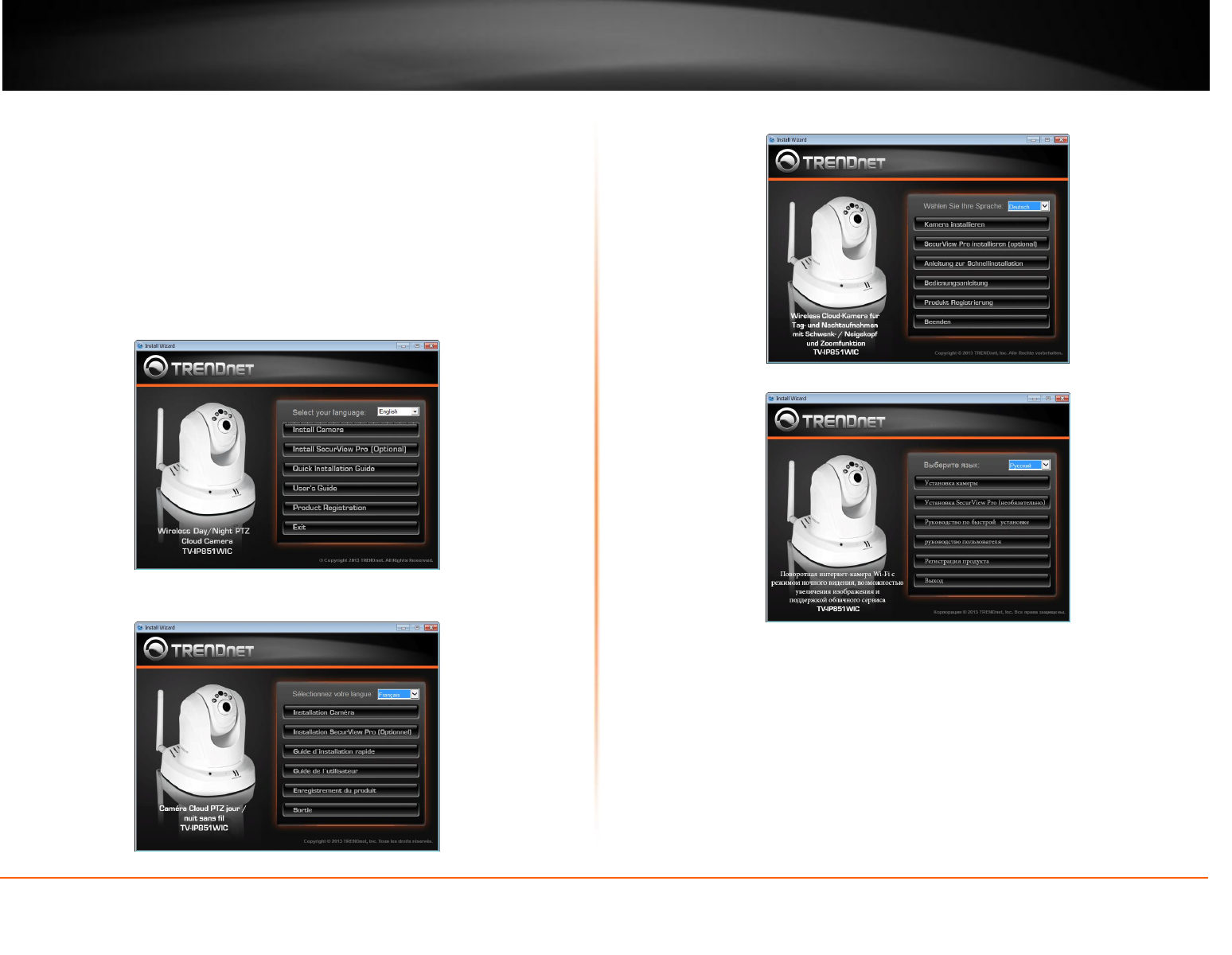
© Copyright 2013 TRENDnet. All Rights Reserved.
TRENDnet User’s Guide
TV-IP851WC / TV-IP851WIC
7
Using the AutoRun Wizard
Insert the included CD-ROM into your CD/DVD drive. The Install Wizard program will
run automatically.
Note: If the Install Wizard does not run, you may have autorun disabled on your
machine. In this case, browse to the CD drive and run InstallWizard.exe to begin the
installation wizard.
Begin by selecting a language from the drop-down list. There is a choice of five
languages – English, French, German, Russian, and Spanish. Next, click Install Camera
and follow the on-screen steps to continue the installation.
English
French
German
Russian


















