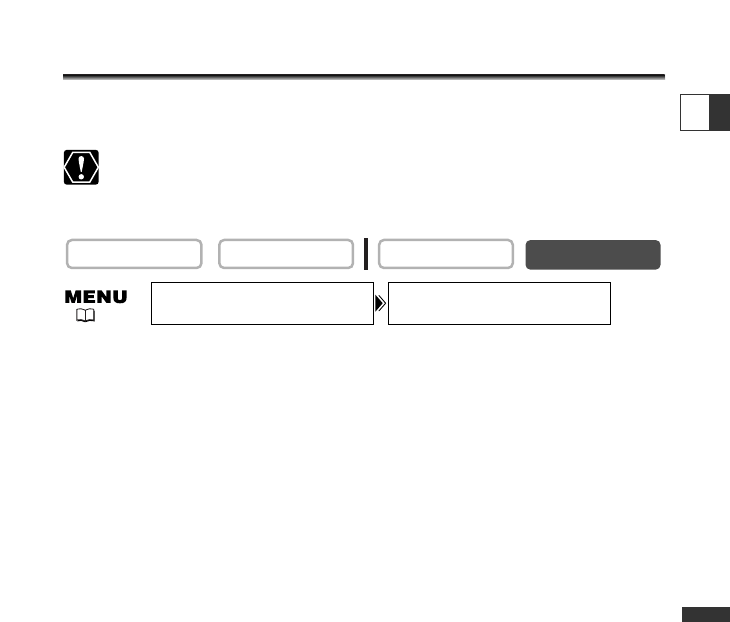
121
Using a Memory Card
E
Formatting a Memory Card
Format new memory cards, or when you get the message “CARD ERROR”. You can
also format a memory card to erase all data recorded on it.
❍ Formatting a memory card erases all data, including protected images.
❍ Images erased by formatting cannot be recovered.
❍ If you use a memory card other than the supplied one, format it with the
camcorder.
1. Open the menu and select [CARD OPERATIONS].
2. Select [FORMAT].
[CANCEL] and [EXECUTE] appears.
3. Select [EXECUTE].
[ALL DATA WILL BE ERASED. FORMAT THIS CARD?], [NO] and [YES] appears.
4. Select [YES] and close the menu.
• Formatting starts.
• Selecting [NO] brings you back to step 3.
CARD PLAY
CARD CAMERA
PLAY (VCR)CAMERA
FORMATCARD OPERATIONS
( 37)


















