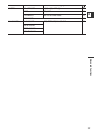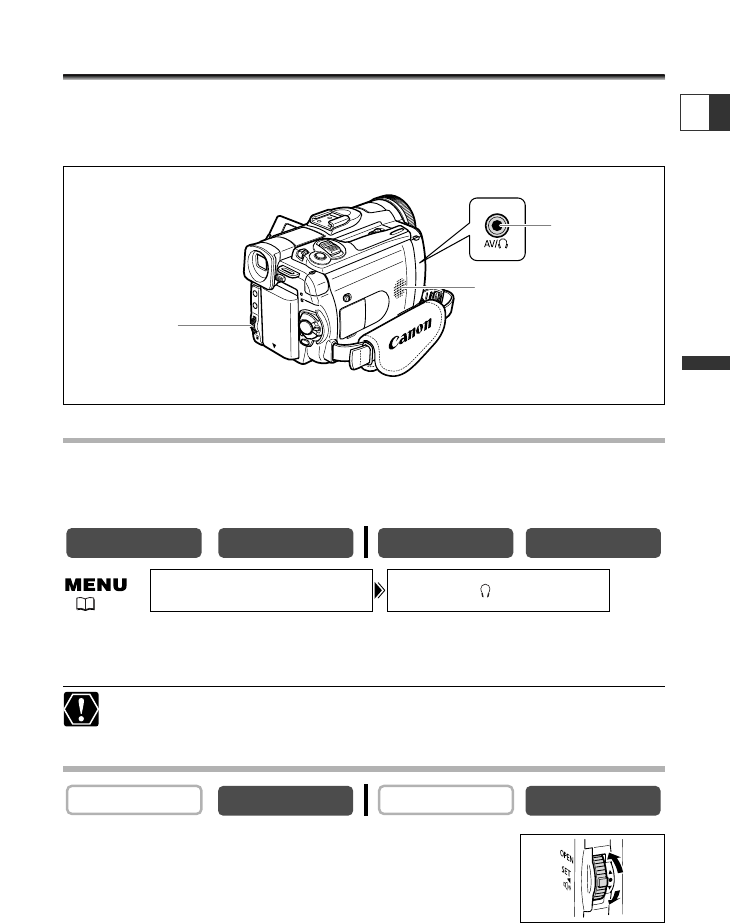
33
Basic Functions -
Playback
E
Adjusting the Volume
When you use the LCD screen for playback, the camcorder plays back the sound via
built-in speaker. The speaker does not sound when you close the LCD panel. Use
headphones when using the viewfinder.
When Using Headphones
The headphones terminal also serves as AV terminal. Headphones can only be used
when “H” is displayed on the screen. If not, change the setting following the
procedure below.
Open the menu and select [VCR SETUP]. Select [AV/PHONES H], set it to
[PHONES H] and close the menu.
❍ The speaker does not sound when “H” is displayed.
❍ Do not connect headphones unless “H” is displayed as it produces noise.
Adjusting the Volume
Turn the SET dial up to increase the volume, and down
to lower the volume.
•A volume bar appears for 2 seconds.
•You can turn off the volume completely by turning the SET dial
down until [OFF] appears. Turn the SET dial up to increase the volume again.
CARD PLAY
CARD CAMERA
PLAY (VCR)
CAMERA
CARD PLAYCARD CAMERAPLAY (VCR)CAMERA
SET dial
Speaker
H (phones)
terminal
AV/PHONES ••AVVCR SETUP
( 37)