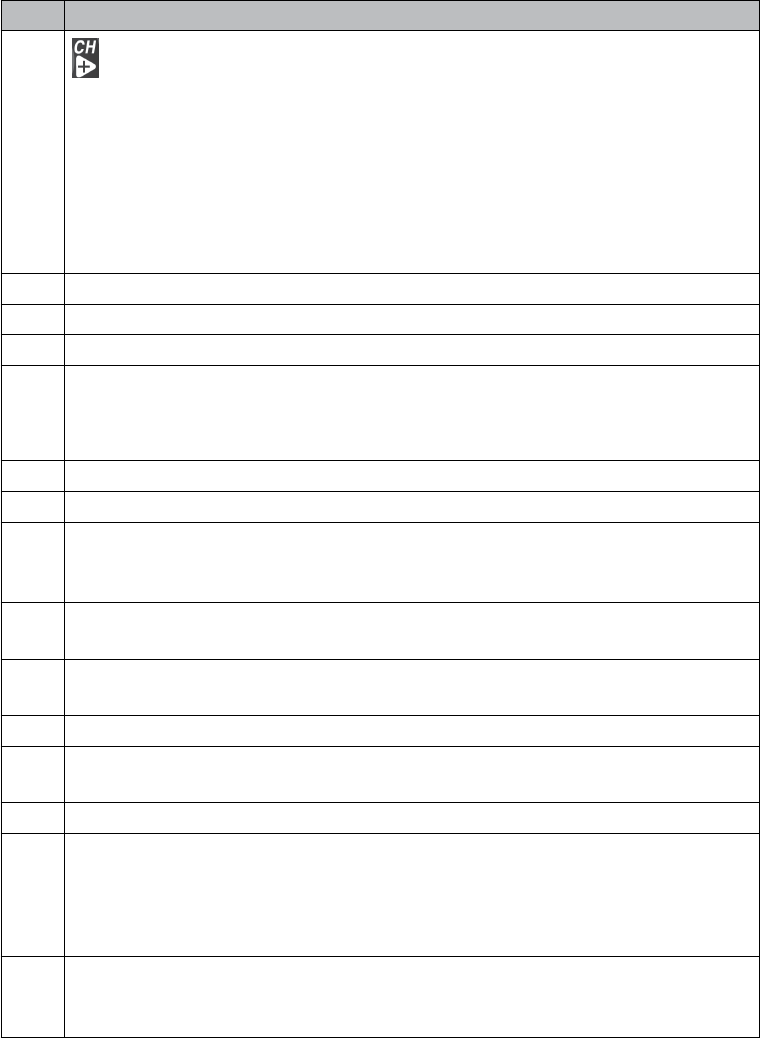
12
No. What it does
• Move right in Menu mode.
• Press this button to change viewing camera channel in Live view.
• Fast forward in Playback mode.
Menu/OK
• Press to access the UDR444 menu.
• Confirm selections in Menu mode.
6 Back: Press this button to return to previous screen.
7 Video Playback: During live video, press to go to the
Recorded File
screen.
8 Microphone: For two-way audio to camera.
9 Power On LED
• On = Battery capacity good
• Flashing = Low battery
10 Monitor Stand: Built-in stand for when monitor is not in cradle.
11
Speaker: Output sound received from camera.
12 Reset Button: Insert a blunt thin object (such as an unbent paper clip) into
the reset button hole on the back of the monitor screen. This will also turn off
the monitor. Press POWER to turn it back on.
13
Manual Rec: Press this button to start Manual Recording mode. Press again to
stop recording.
14
Power button: Turns monitor on and off. (Press and hold a few seconds longer
to turn monitor off.)
15
microSD: microSD card slot.
16
USB Port: Uses USB cable to connect the monitor to the computer for remote
access using Skype™.
17
AV OUT: Uses A/V cable to connect the monitor to the TV to view live video.
18 Charging LED indication:
• Green = Battery is fully charged.
• Orange = Battery is almost charged.
• Red = Battery is charging.
19
Power input (DC 5V): Connect the included 5V DC power adaptor to power
the monitor and/or charge the monitor battery (when the monitor is not in the
cradle).


















