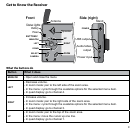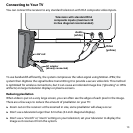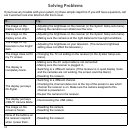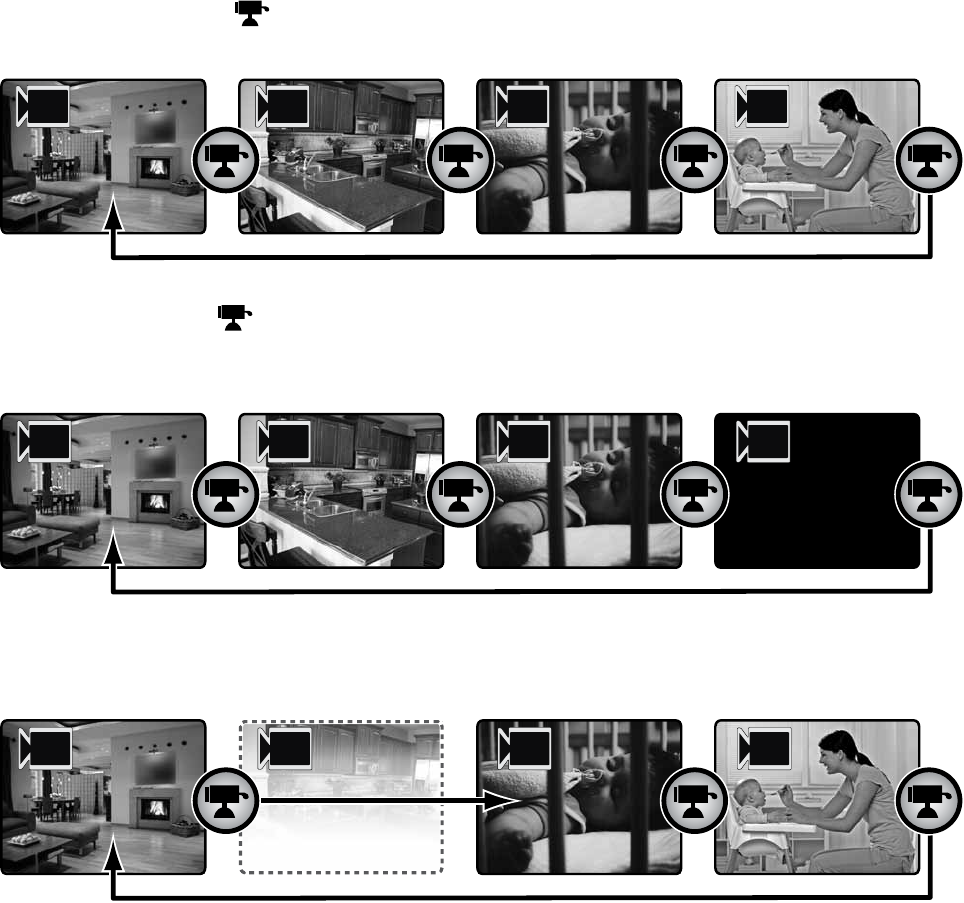
15
Changing to a Dierent Camera
► On the receiver, press to cycle through the enabled channels from
CAM1
through
CAM4
. After
the last enabled channel, the receiver goes back to the first camera.
► Each time you press , the receiver goes to the next enabled channel, regardless of whether
there is a camera present on that channel. If there is no camera signal on a particular channel,
the receiver shows a black screen with the message
No Signal
.
► You should only turn a channel
On
if you have a camera paired to that channel.
► The receiver skips any channels that are set to
Off
in the menu.
4321
NO SIGNAL
4
3
2
1
4
3
2
1
(Channel CAM2
set to Off.)