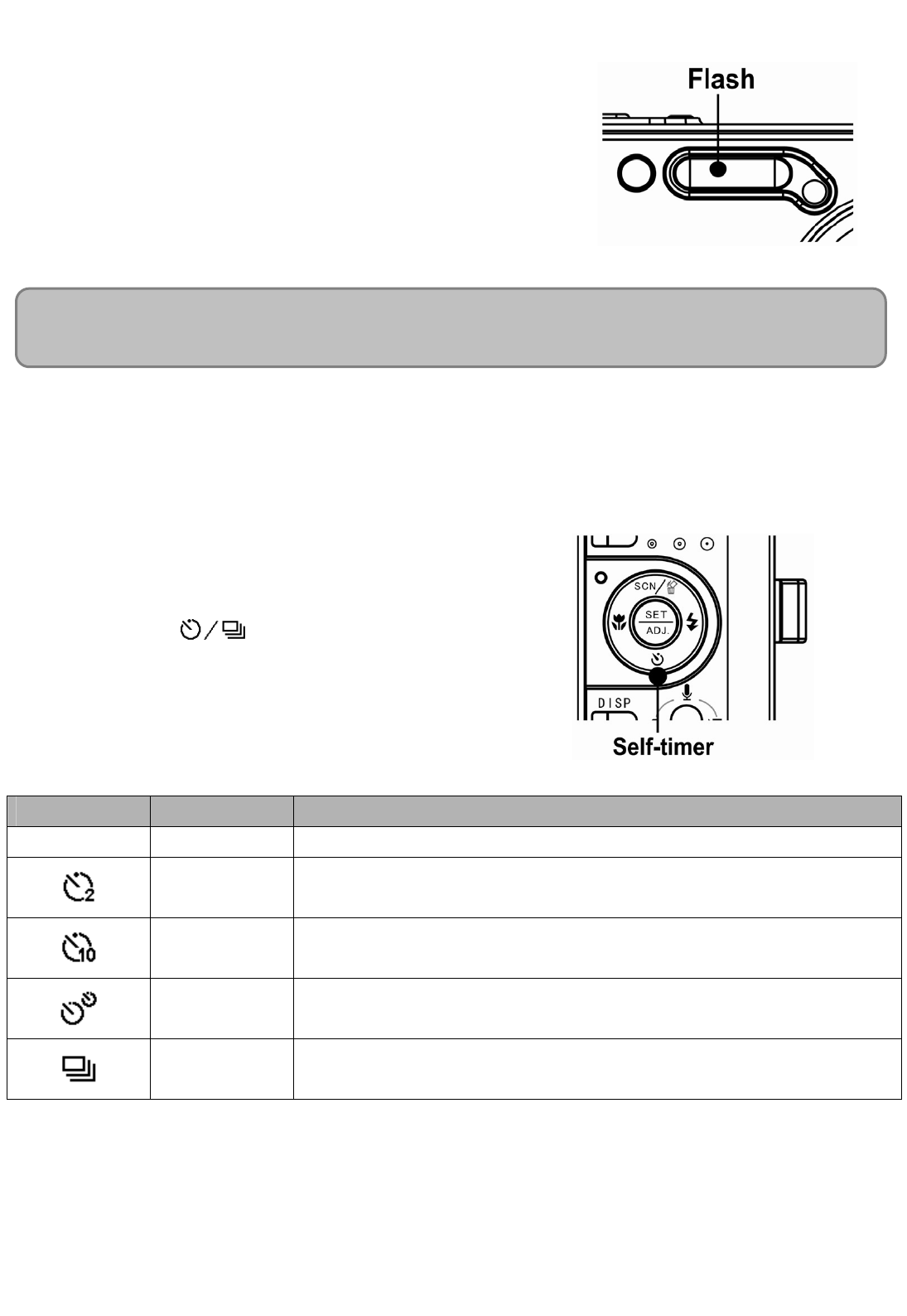
- 21 -
3. Shoot the image.
Using the Self-timer & Burst
Use the self-timer to set a delay from the time the shutter button is pressed to the time the
image is shot. Use the burst to record four continuous still images shooting.
1. Set the camera to the record mode
z This function only used in still image
shooting.
2. Press the
button to change the
settings:
Display Option Description
- Single shot Record a single image.
2-SEC The shutter release will be delay for 2 seconds.
10-SEC The shutter release will be delay for 10 seconds.
Double
Record two images in a shot after pressing the shutter release
button 10 and 12 seconds.
Burst For capturing 4 images in succession.
NOTE:
yThe flash charging time may increase when the battery is low.


















