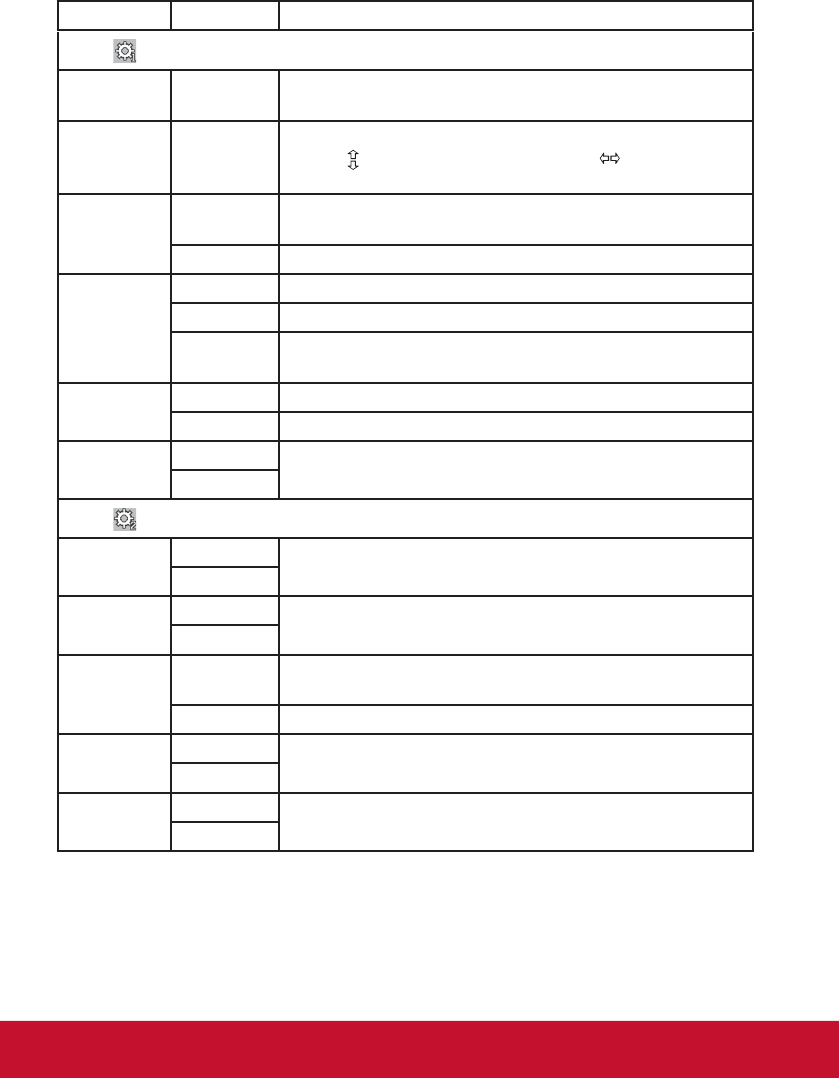
8
Item Option Description
Language
15
languages
Select the language for the camera.
Date &
Time
To setup the date and time, push the Joystick up/
down ( ) to adjust value; left/right ( ) to shift
elds. Press OK to save the changes.
Date Stamp
On
Print a date and time mark on each photo (photo
only).
Off Turn off the Date Stamp function.
Slide Show
Off Turn off the Slide Show function in playback mode.
All Turn on the Slide Show function in playback mode.
Picture
Only photos will demonstrate the Slide Show in play-
back mode.
Beep
On Turn on the system sound.
Off Turn off the system sound.
Frequency
50Hz
Set icker frequency to 50Hz or 60Hz. See the “Flicker
table” for more details.
60Hz
Icon
On
Enable or disable the icons shown on the display.
Off
Start Movie
On
Enable or disable the power-on screen.
Off
Auto Off
On
The camera will automatically turn off after a short
period of time.
Off The camera stays on.
Format
No
This function will format the internal memory/memory
card.
Yes
Default
No
This function will change all settings to default.
Yes


















