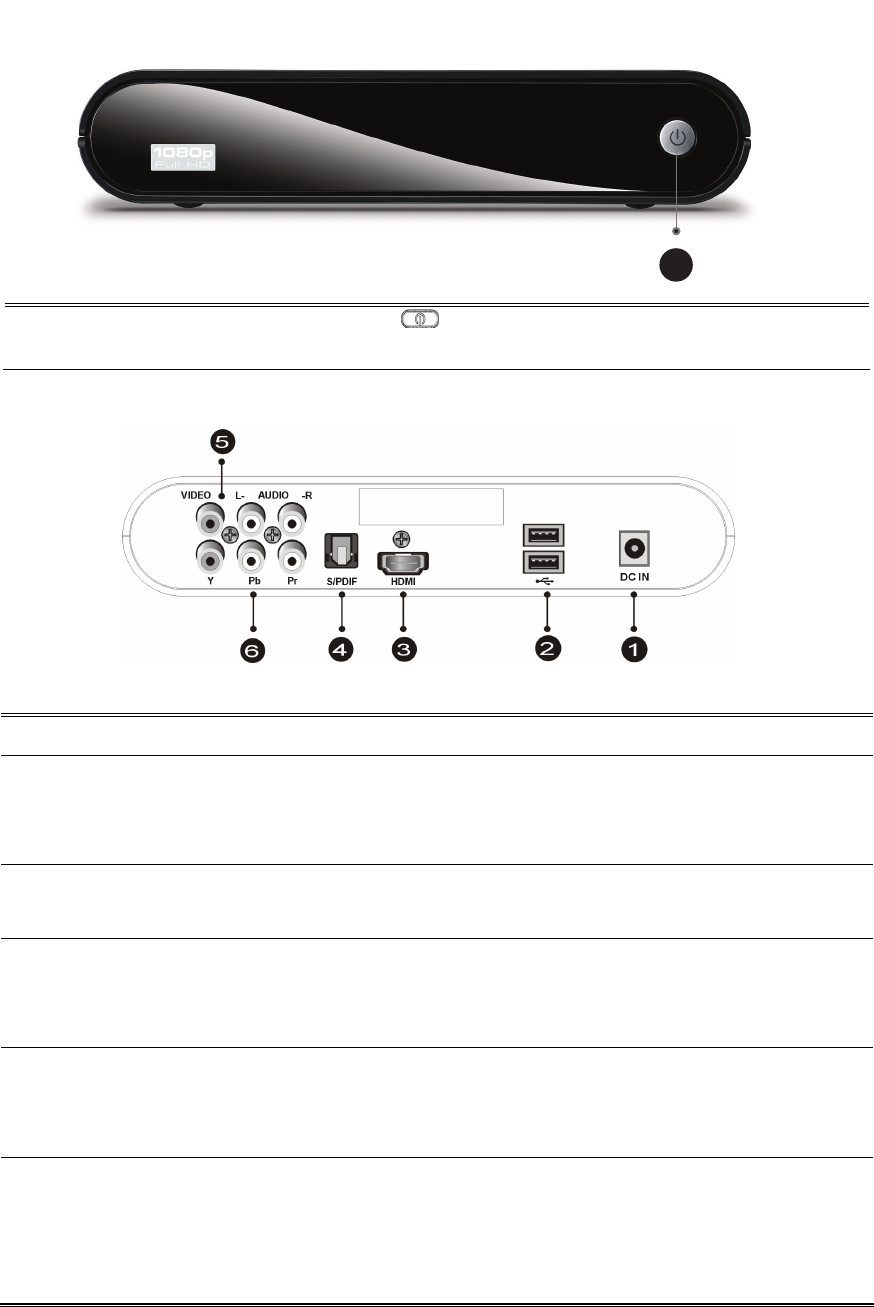
6
Front View
1
Back View
①
Power
Press to turn the VMP70 on.
①
DC IN Connects to the DC output of the power adapter.
②
USB Port
Plug the supported USB devices into USB ports,
such as USB hard drives, cameras, camcorders
and wireless USB dongles.
③
HDMI OUT
Connects to the HDMI jack on the display; a
single cable transmits both audio and video data.
④
S/PDIF
Connects the VMP70 to a display or AV receiver
that has an optical digital audio port, using an
optical digital audio (also called TOSLINK) cable.
⑤
AUDIO L/R/ VIDEO Connects to the display with the VIDEO IN/
AUDIO L/R IN jacks on the display using VIDEO
(Yellow)/ AUDIO L (White)/R (Red) cables.
⑥
Y/Pb/Pr
Connect to a Y/Pb/Pr-compatible display using
three video (Y/Pb/Pr) and two audio jacks
(AUDIO L/R), through a component video cable
with green, blue, and red connectors.
ViewSonic VMP70


















