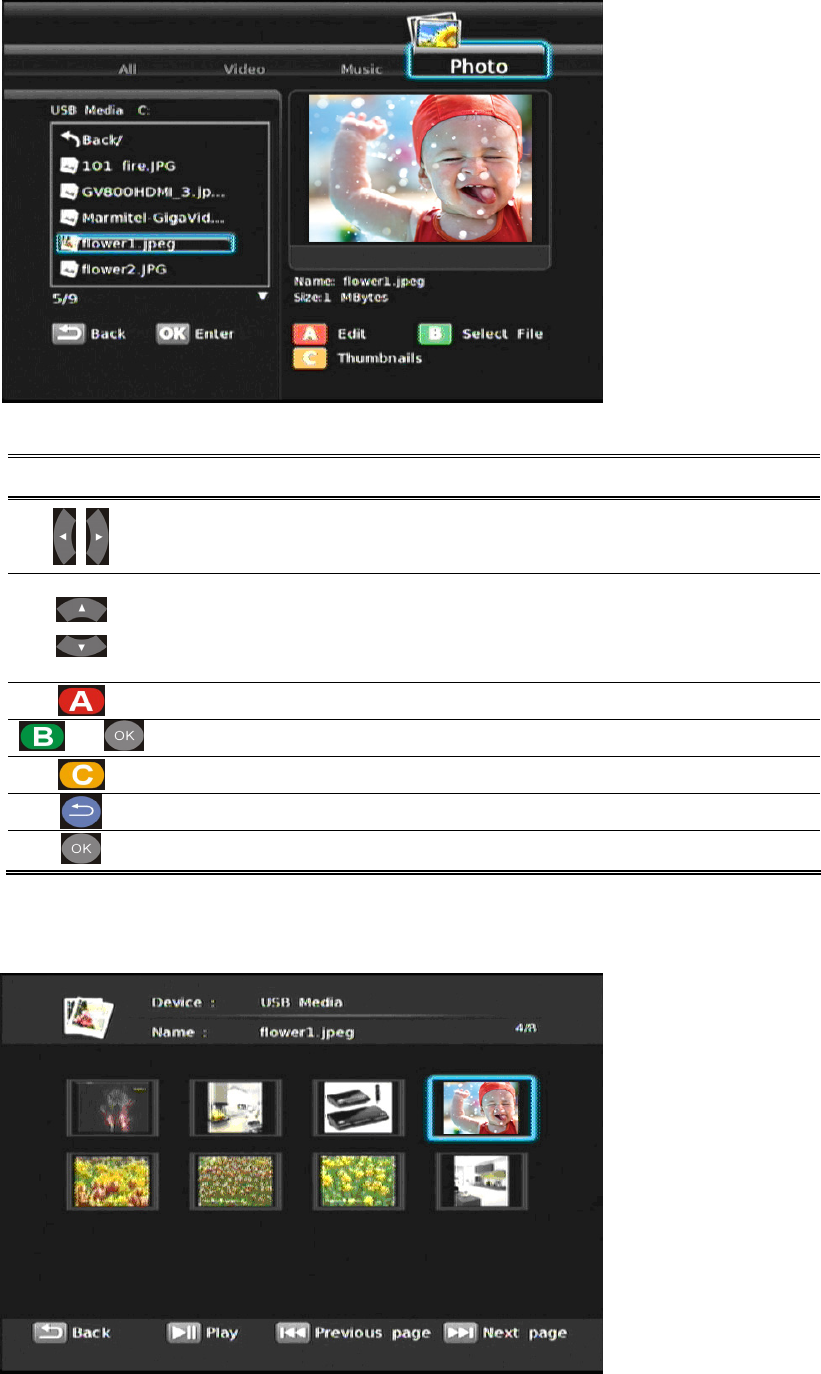
15
PHOTO PLAYBACK
THUMBNAIL MODE
Remote
Description
Enter Media Center > Photo
Select the photo file you want to view. The
preview window shows the file selected
details.
Edit
Rename /Delete file.
+
Add to Playlist
Add selected file to Playlist.
Thumbnail mode.
Back
Back to previous display.
Full screen view mode.
ViewSonic VMP70


















