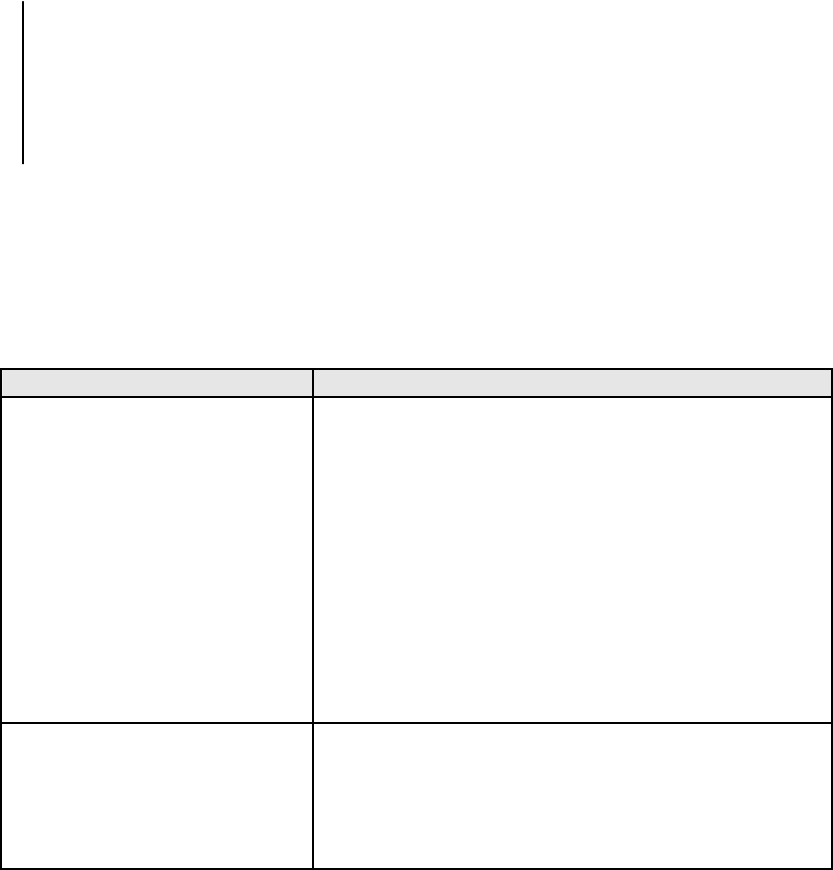
21
5 TROUBLESHOOTING
The following are frequently asked questions you may encounter and
methods for remedy. Please refer to this checklist prior to contacting
qualified service personnel. You can also visit the FAQ page on
www.viewsonic.com
Symptom Remedy
No picture is displayed.
z Check the power cord connection. Or connect
the power cord to another power outlet.
Are the Component Y/Pb/Pr/ AUDIO L/R cables or
HDMI Cable loose or disconnected? Make sure one
of the video connections is selected correctly on
the video setup menu.
z Use the “SOURCE” or "INPUT" button on your
display remote control, to select the correct
input source.
On “USB Media” menu under
the main menu, no USB
device is listed.
z Check USB device is firmly connected.
z Check the format of your USB device. The
VMP70 supports the following formats: NTFS,
EXT3, FAT16, and FAT32.
ViewSonic VMP70


















