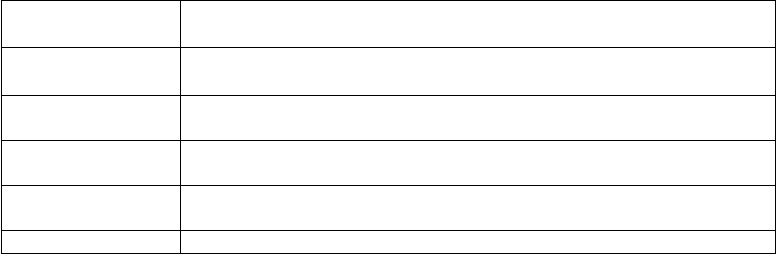
Display Mode
Set the screen display mode.
The available options include: Fit Screen, Full Screen
Key-light Timeout
Set the backlight exiting time for touch keys.
The available options include: 5s, 10s, 20s
TFT Brightness
Adjust the brightness of TFT screen.
The available options include: -3, -2, -1, 0, 1, 2, 3.
TFT Contrast
Adjust the contrast of TFT screen.
The available options include: -3, -2, -1, 0, 1, 2, 3.
TFT Saturation
Adjust the saturation of TFT screen.
The available options include: -3, -2, -1, 0, 1, 2, 3.
Default settings Reset all settings to the default setting.
ViewSonic VFD725w17


















