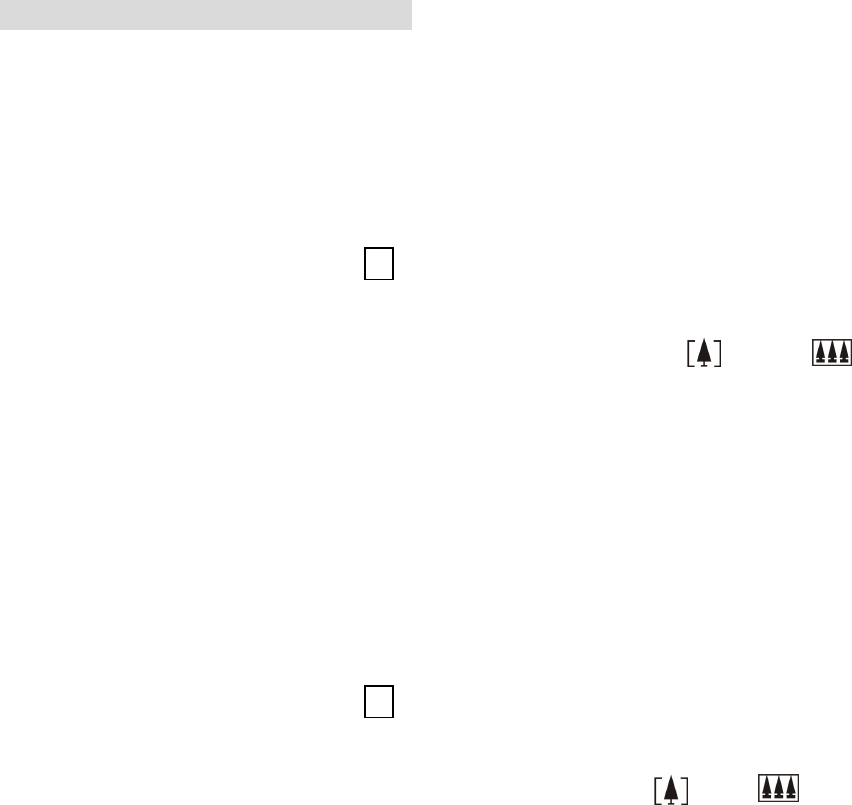
-
17
-
10. Deleting Pictures and Videos
This function allows the user to delete current or all the stored images from the SD card.
• Deleting a Single Picture or Video
1. Turn on the camera.
2. Slide the Function switch to (playback mode).
3. Use or to display the picture you want to delete.
4. Press the Mode button to turn on the menu and then use and to select [Delete]
on the screen. Press the
Shutter
button.
5. When the message “Delete this file?” appears on the screen. Press the
Shutter
button to
delete the file; press the Menu button not to delete the file and return to the main menu.
Press the Menu button again to return to playback mode.
• Deleting All Pictures and Videos
1. Turn on the camera.
2. Slide the
Function
switch to (playback mode).
3. Use or to display the picture you want to delete.
4. Press the
Mode
button to turn on the menu then use and to select [Delete All] on
the screen. Press the
Shutter
button.
5. When the message “Delete all files?” appears on the screen. Press the
Shutter
button to
delete the files; press the
Menu
button not to delete the files. Press the
Menu
button not to
delete this file and return to the main menu. Press the Menu button again to return to
playback mode.
Note: 1. If all files (Photos and video clips) are erased, the message “No Image” appears
on the screen.


















