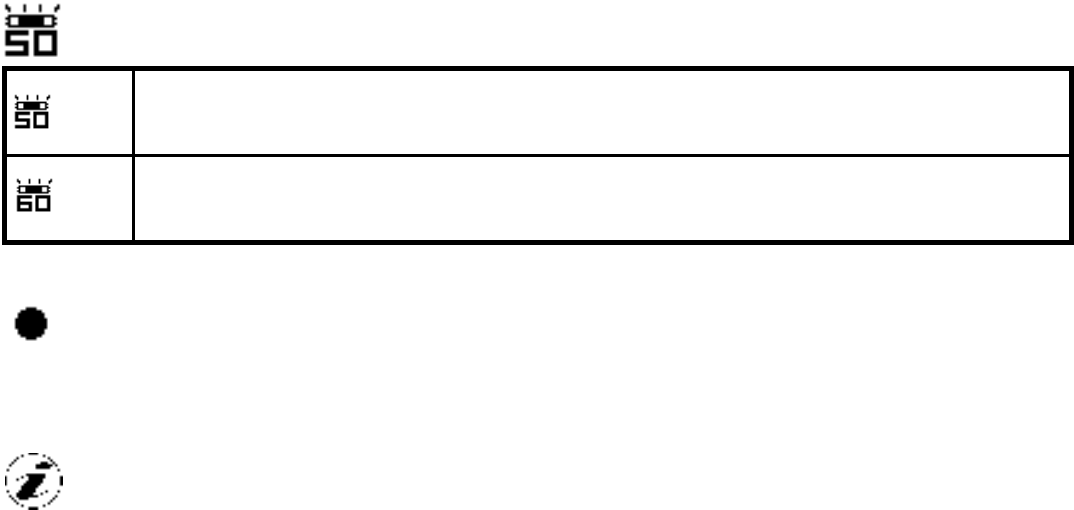
-
23
-
[Light Frequency]
Set the anti-flicker frequency to 50 Hz. (please select if using the camera in
Europe, Japan and Asia)
Set the anit-flicker frequency to 60 Hz. (*default-please select if using the
camera in the United States)
[Default Setting]
Press Shutter to turn on the submenu and then press Shutter button again to confirm or press
the Menu button not to return to default setting.
[System Info.]
Press
Shutter
to see the version and then press the
Menu
button return to the main menu.


















