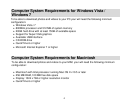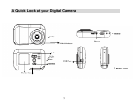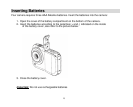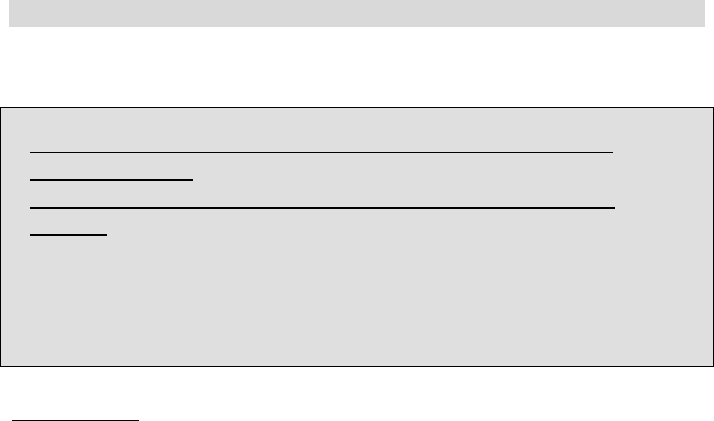
2
Introduction
Thank you for purchasing the ViviCam 25 Digital Camera. Everything you need to take quality
digital photos and videos is included with your device. Please read this manual carefully
FIRST in order to get the most out of your digital camera.
WARNING: This camera needs a constant charge to save the images you capture
to the internal memory.
Do not remove or replace the batteries before downloading the images to the
computer.
Download your images as often as possible. Images will be erased and
permanently lost if you replace the batteries before downloading them to the
computer!
Important Notice:
Please do not plug the camera into the USB port of your computer until you have
installed the Vivitar Experience Image Manager software and the camera`s driver.
Plugging in your camera at this stage will cause the device to not be recognized by the
computer and no images will be downloaded.