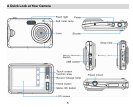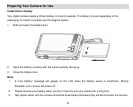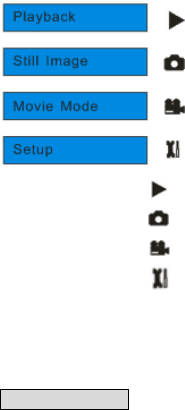
2. Touch the icon
function area to enter Playback mode.
3. Touch the icon
function area to enter Still Image (Camera) mode.
4. Touch the icon
function area to enter Movie (Video) mode.
5. Touch the icon
function area to enter the Setup menu.
Note: If you are in the Playback or Video mode, pressing the Home button will exit these modes and open the
Still Image mode.
Still Image mode
This is the default mode when you power on your camera.
Taking Photos
1. Compose your shot using the LCD screen.
2. Hold the camera steady and press the shutter button to take the photo.
3. There will be a short delay while the camera saves the photo to memory.
11