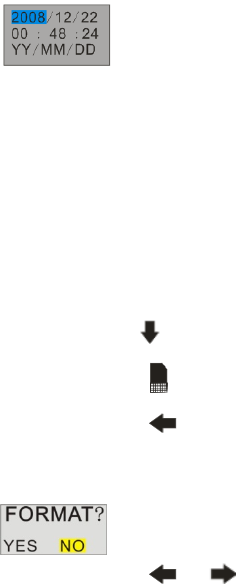
3. Press Menu/OK button to confirm and save the changes.
Format
This function will format the memory card and will erase all files in memory including files that have been
protected.
Important: Please use this function with caution. Once formatted all the images stored in the memory will be
erase. This process is irreversible. Please download all images to the PC before formatting the card.
1. Touch the icon
function area until you see the “Format” option.
2. Touch the icon
function area to enter the Format menu.
3. Touch the icon
function area to select OK/Cancel.
4. Press the Menu/OK button to confirm.
5. A Format message will appear on the LCD.
6. Touch the icon
or function area to select Yes or No.
23


















