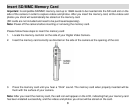16
2. Press the Up or Down button to select the RESOLUTION option
3. Press the OK/Shutter button to open the submenu options.
1.3M, VGA
4. Press the Up or Down button to select the option you wish to choose.
5. Press the OK button to confirm and save the resolution.
Note: Photos taken in 1.3M (1280 x 1024) are of a better quality than VGA (640 x 480) photos and therefore
take up more of the memory on the SD memory card.
Frequency setting
Generally speaking, 60HZ is for the countries such as U.S. and 50HZ for countries such as Japan.
The default setting is 60HZ. Select the frequency setting that best suits your present location
1. Press the Menu button in the Camera mode.
2. Press the Up or Down button to select the FREQUENCY option
3. Press the OK/Shutter button to open the submenu options.
50 Hz, 60 Hz
4. Press the Up or Down button to select the option you wish to choose.
5. Press the OK button to confirm and save the frequency.