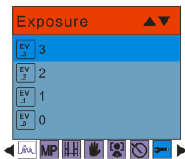
20
3. Press the MENU button to confirm, save and exit to the camera standby mode.
4. The Exposure icon for the option you selected appears on the bottom of the LCD.
ISO
This is a special function that allows you to compensate the light conditions when the light source
is not good and you also specifically do not wish to use a flash or tripod. When using ISO
sensitization, please choose the low value ISO to prevent spots or blotches appearing on your
photo.
1. Press the Up/Down buttons to select the ISO option in the Setup menu.
2. Press the MENU button.
3. Press the Up/Down buttons to select an ISO value from the Menu that appears:


















