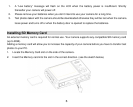6
1. A “Low battery” message will flash on the LCD when the battery power is insufficient. Shortly
thereafter your camera will power off.
2. Please remove your batteries when you don‟t intend to use your camera for a long time.
3. Test photos taken with the camera should be downloaded otherwise they will be lost when the camera
loses power and turns off or when the battery door is opened to replace the batteries.
Installing SD Memory Card
An external memory card is required for normal use. Your camera supports any compatible SD memory card
(up to 8GB).
Adding a memory card will allow you to increase the capacity of your camera before you have to transfer test
photos to your PC.
1. Locate the Memory Card slot on the side of the camera.
2. Insert the Memory card into the slot in the correct direction. (see the sketch below).