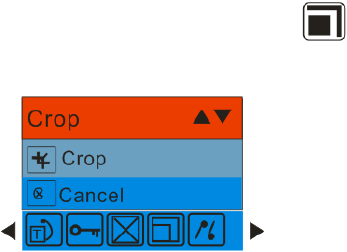
39
Crop Image
Crop your photos to show and save a specific portion of an image or to highlight certain focal points. The
Crop feature lets you zoom in on an image and then save that part of the image as a new photo.
Note: Only photos on the SD Card can be cropped.
1. Press the MENU button.
2. Press the Right/Left button to select the Crop option.
3. Press the Up/Down button to select Crop or Cancel.
4. Press the MENU button.
5. A blue crop rectangle appears on the photo in the LCD screen.
6. Press the W or T buttons to determine the size of the area to crop.
7. Press the Up/Down/Right/Left buttons to navigate the area of the photo you wish to crop.


















