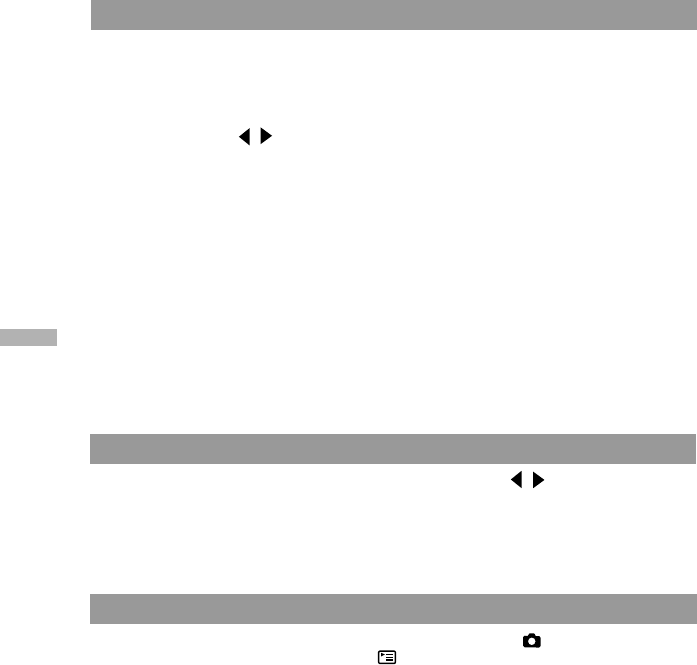
38
E
Your camera adjusts the exposure of each scene automatically. However, when if
the subject is very dark, or very bright, you may override the camera automatic
exposure determination to make the subject brighter or darker. This is called EV
compensation. The EV compensation of the camera can be adjusted from -1.8EV
to +1.8EV. Use the / button to select the EV compensation that you want and
then press the OK button.
Effective Subjects and Set Values
Positive (+) Compensation
Imaging of printed text (black characters on white paper)
Portraiture with back lighting
Very bright scenes (such as snowfields) and highly reflective subjects
Shots made up predominantly of sky
Negative (-) Compensation
Spot lighted subjects, particularly against dark backgrounds
Imaging of printed text (white characters on black paper)
Scenes with low reflectivity, such as shots of green or dark foliage
SHARPNESS
This option sets the level of image sharpness. Use the / button to select the
sharpness mode that you want and then press the OK button.
[NORMAL] : leave the image detail as captured
[SOFT] : soften the edge of the image detail for special effect
[HARD] : sharpen the edge of the image detail
EXIT
This option exits the record menu and then returns to the mode. Press the OK
button to exit. You can also press the button again to exit.
EV COMPENSATION


















