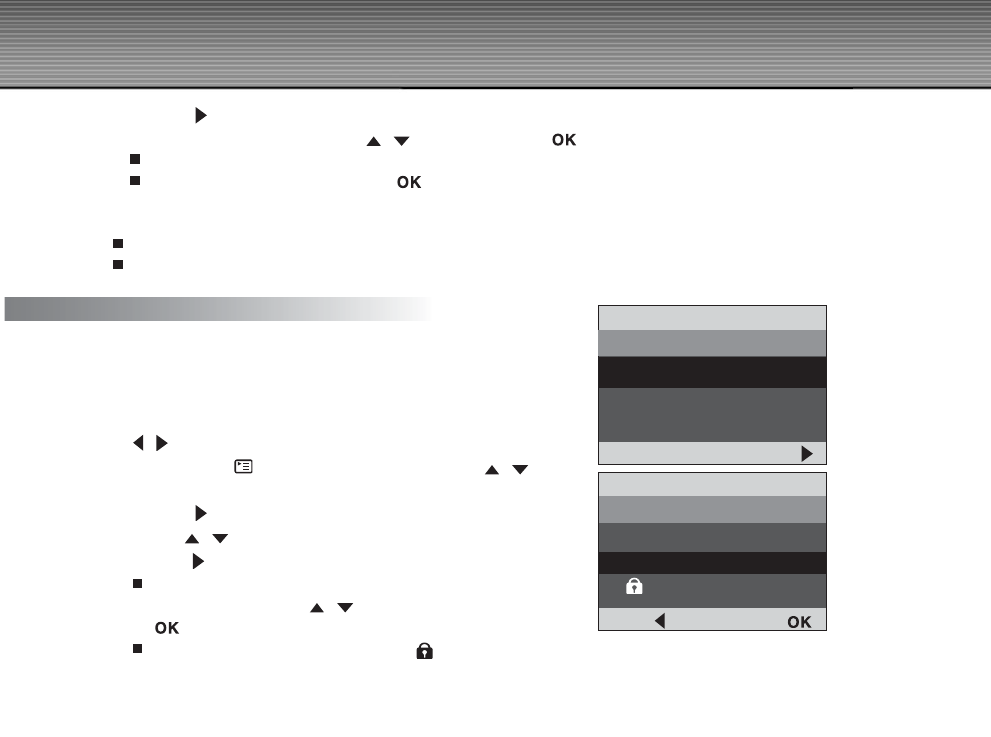
27
3. Press the button.
4. Set the playback interval by using the
/ buttons and press the button.
The slideshow starts, displaying your images on the LCD display, one by one, at the set interval.
To stop the slideshow display, press the button.
Note:
You can adjust the slideshow display interval from 0 to 30 seconds.
If you set the interval to 0 seconds, the slideshow function is disabled.
Protecting Images
You can protect images and video clips from accidental erasure
by using the Protect feature in the Playback menu. Follow these
steps to protect an image or video.
Protecting an image or video clip:
1. Select the image/video clip you wish to protect by using the
/ buttons.
2. Press the menu
button. Select Protect by using the /
buttons.
3. Press the button.
4. Use the
/ buttons to select This Image and then
press the button.
Note:To protect all images, select All Images in this step.
5. Select Lock by pressing the
/ buttons and press
the
button.
Once the image/video clip is protected, the icon will display on the protected image/video clip.
Play 1/2
Protect
This Image Unlock
All Images
Exit:MENU Change:
Play 1/2
Protect
This Image
Unlock
Lock
Back:
Set:


















