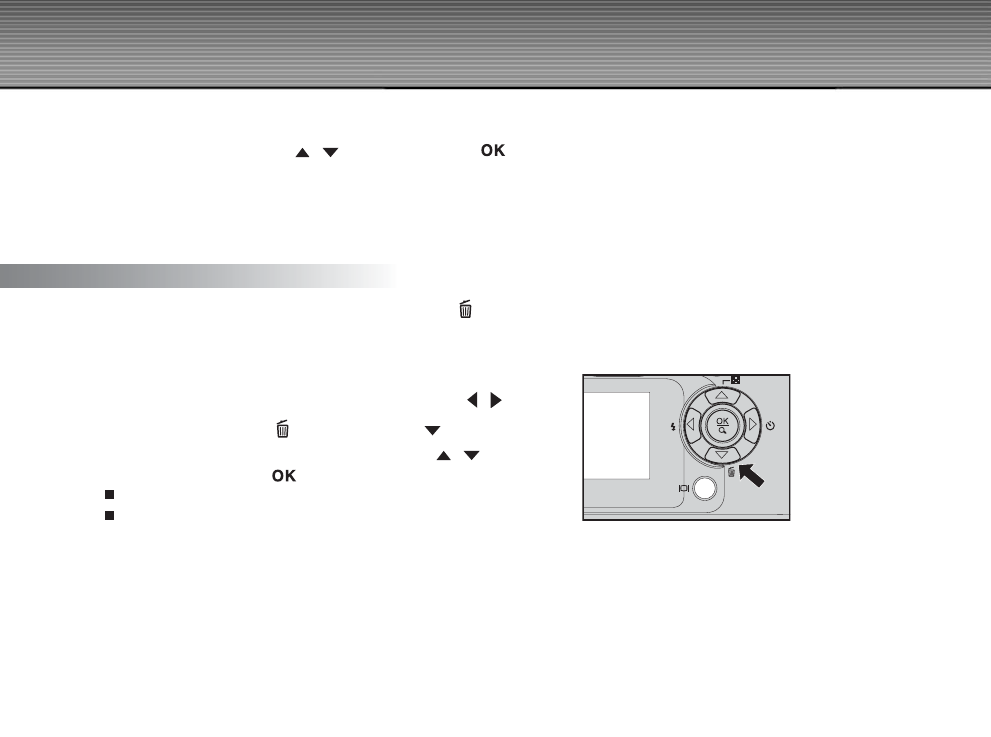
28
Removing protection from an image or video clip:
1. Perform steps 1 to 4 (see above).
2. Select Unlock by pressing the
/ buttons and press the button.
Note:
To erase protected image(s), use the format function. For more information about formatting, refer to Format Media in the Setup
menu.
Deleting Images
You can delete an image or video clip by pressing the delete button. To delete all images and video clips at once, you can
delete them by using the Delete All function in the Playback menu.
To delete one image or video clip:
1. Select the image/video clip you wish to delete by using the
/
buttons, and then press the button.(Same as the button)
2. When the message appears, select [Yes] by using the
/
buttons and then press the button.
The next image/video clip appears.
If you wish to cancel the deletion, select [No].
3. Continue deletions, as desired. If all images are deleted, "No
images in memory" will be displayed.


















