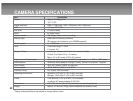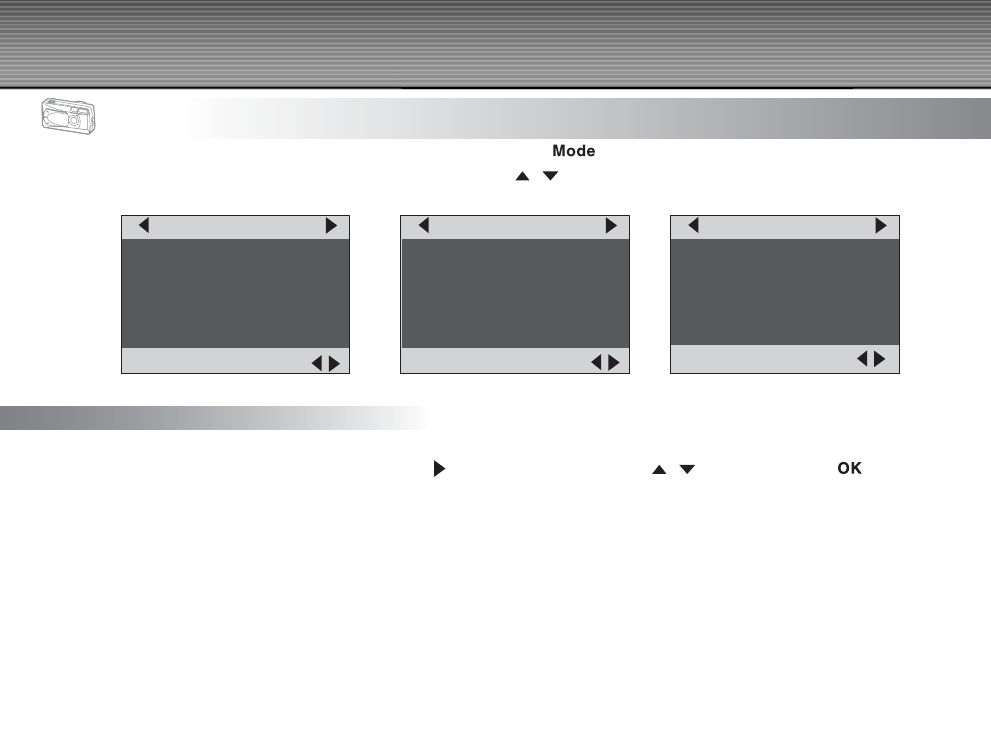
47
Setup Menu
Select your general camera preferences in the Setup mode. Toggle the button until the Setup menu appears on the LCD
display. Navigate to the option you wish to configure by using the
/ buttons.
Date Type M/D/Y
Format Media
Format Media
This utility formats the internal memory (or memory card) and erases all stored images and data - even if they have been
protected. To perform the format function, press the button. Select [Yes] by using the / buttons and press the
button. Formatting is an irreversible action and data cannot be recovered at a later time.
Setup 1/3
Format Media
Beep On
Power Off 3 Min
Reset To Default
Page
Setup 2/3
Date Type M/D/Y
Date Setup
Date Imprint Off
Setup 3/3
Language
USB Mode
Page
Page