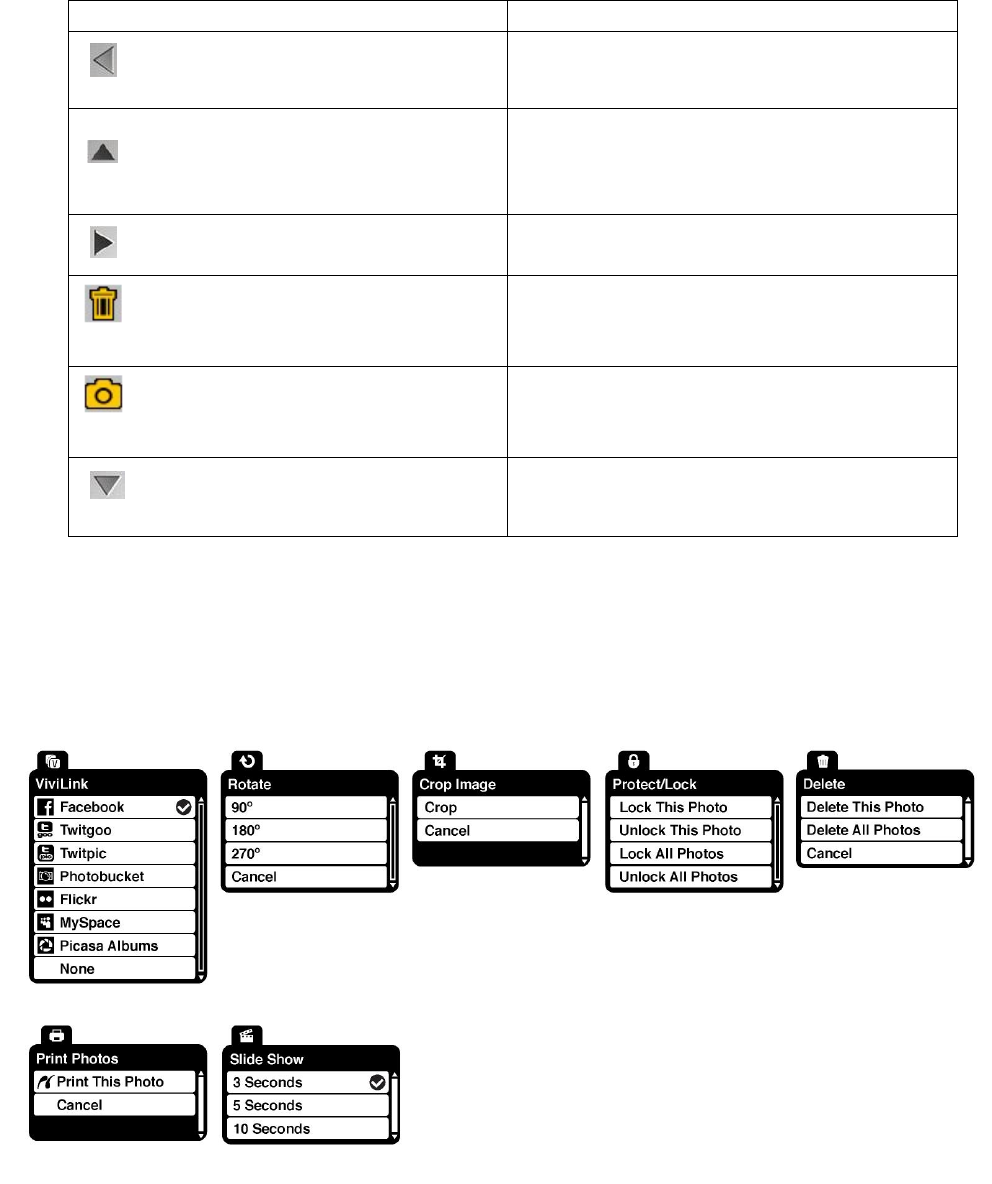
30
Photo Playback Mode Quick Function Buttons
Your digital camera has a four-directional pad and two multi-functional buttons that function as
Quick Function buttons.
Photo Playback Mode Menus
After selecting a photo in Playback mode, the following menus appear when pressing the SET
button.
Button
Action
Left
Displays the PREVIOUS image
Up
Views all the Photos as a Slide Show
with 3, 5 or 10 second intervals
Right
Displays the NEXT image
Top Multi-Function Key 1
Opens the “Delete” menu for the image
that is currently being displayed
Bottom Multi-Function Key 2
Reverts back to the Photo Capture
mode
Down
Opens the Thumnail view mode


















