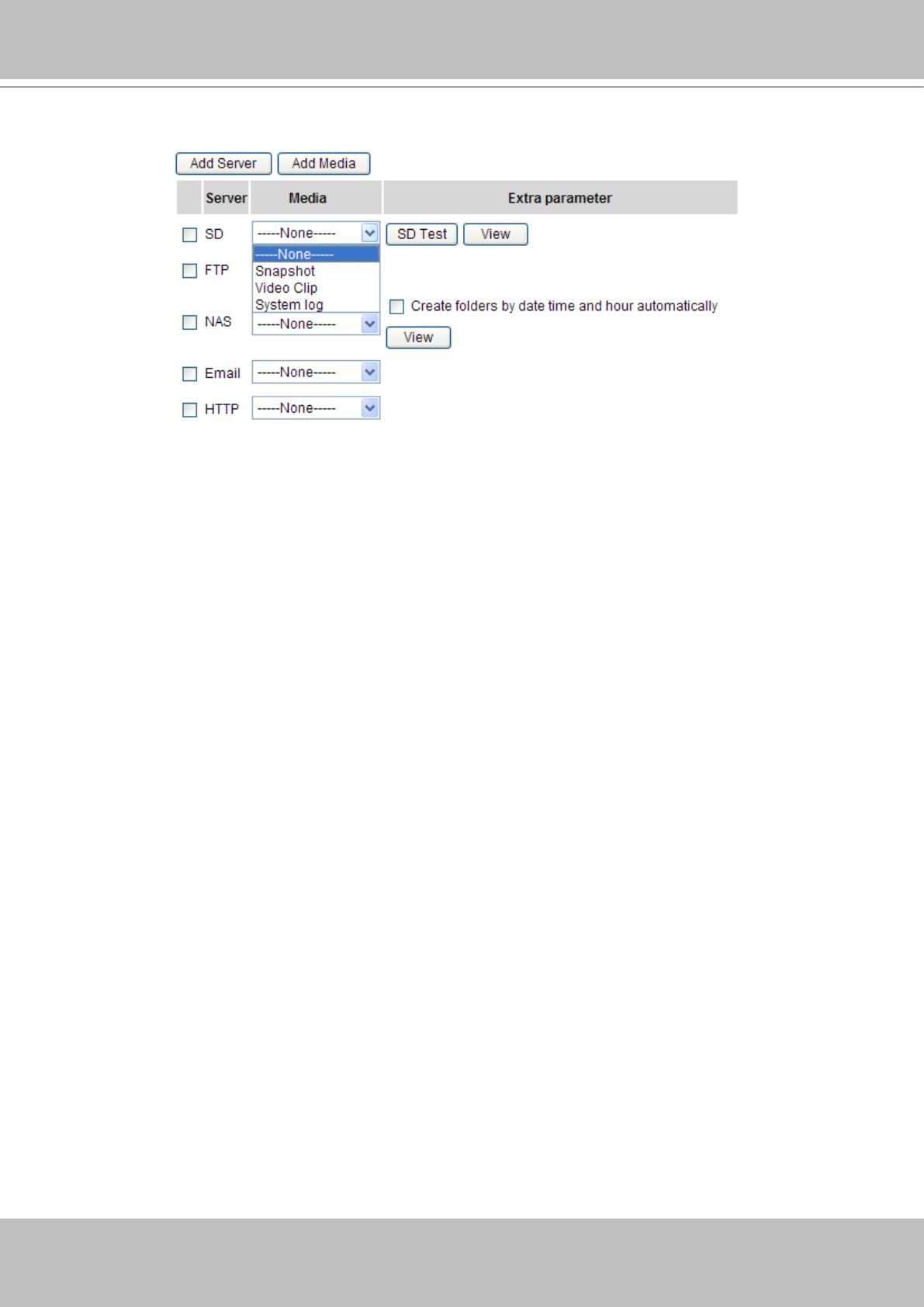
VIVOTEK
User's Manual - 89
You can continue to select a server and media type for the event� Please go back to page 66 for detailed
information�
■ SD Test: Click to test your SD card� The system will display a message indicating success or failure� If
you want to use your SD card for local storage, please format it before use� Please refer to page 91 for
detailed information�
■ Create folders by date, time, and hour automatically: If you check this item, the system will generate
folders automatically by date�
■ View: Click this button to open a file list window. This function is only for SD card and Network
Storage�
If you click View button of SD card, a Local storage page will pop up for you to manage recorded les
on SD card� For more information about Local storage, please refer to page 94 for illustration�
If you click View button of Network storage, a file directory window will pop up for you to view
recorded data on Network storage� For detailed illustration, please refer to the next page�


















