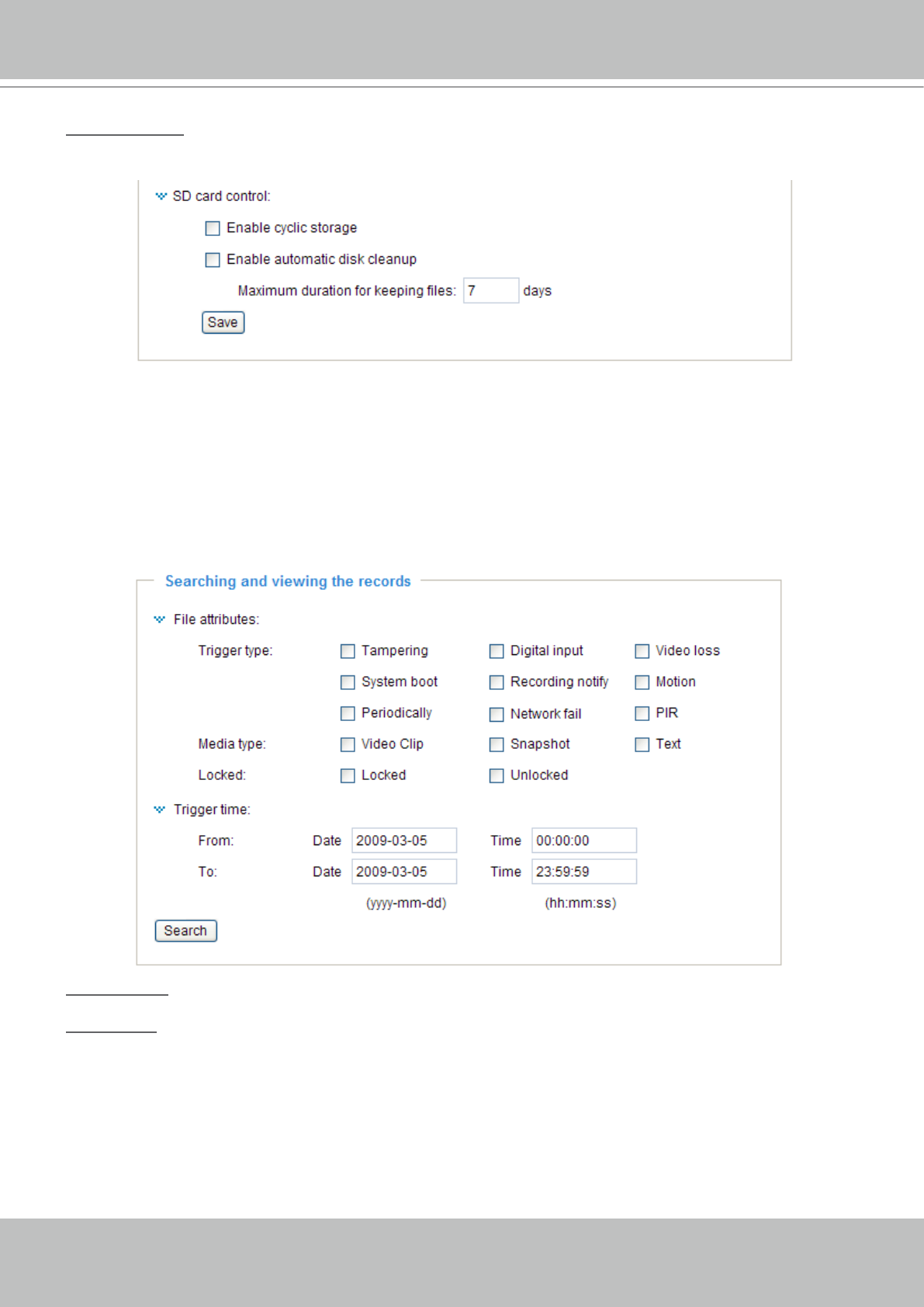
VIVOTEK
User's Manual - 95
SD card control
■ Enable cyclic storage: Check this item if you want to enable cyclic recording� When the maximum
capacity is reached, the oldest le will be overwritten by the latest one.
■ Enable automatic disk cleanup: Check this item and enter the number of days you wish to retain a le.
For example, if you enter “7 days”, the recorded les will be stored on the SD card for 7 days.
Click Save to enable your settings�
Searching and Viewing the Records
This column allows the user to set up search criteria for recorded data� If you do not select any criteria
and click Search button, all recorded data will be listed in the Search Results cloumn�
File attributes: Select one or more items as your search criteria�
Trigger time: Manually enter the time range you want to search�
Click Search and the recorded data corresponding to the search criteria will be listed in Search Results
window�


















