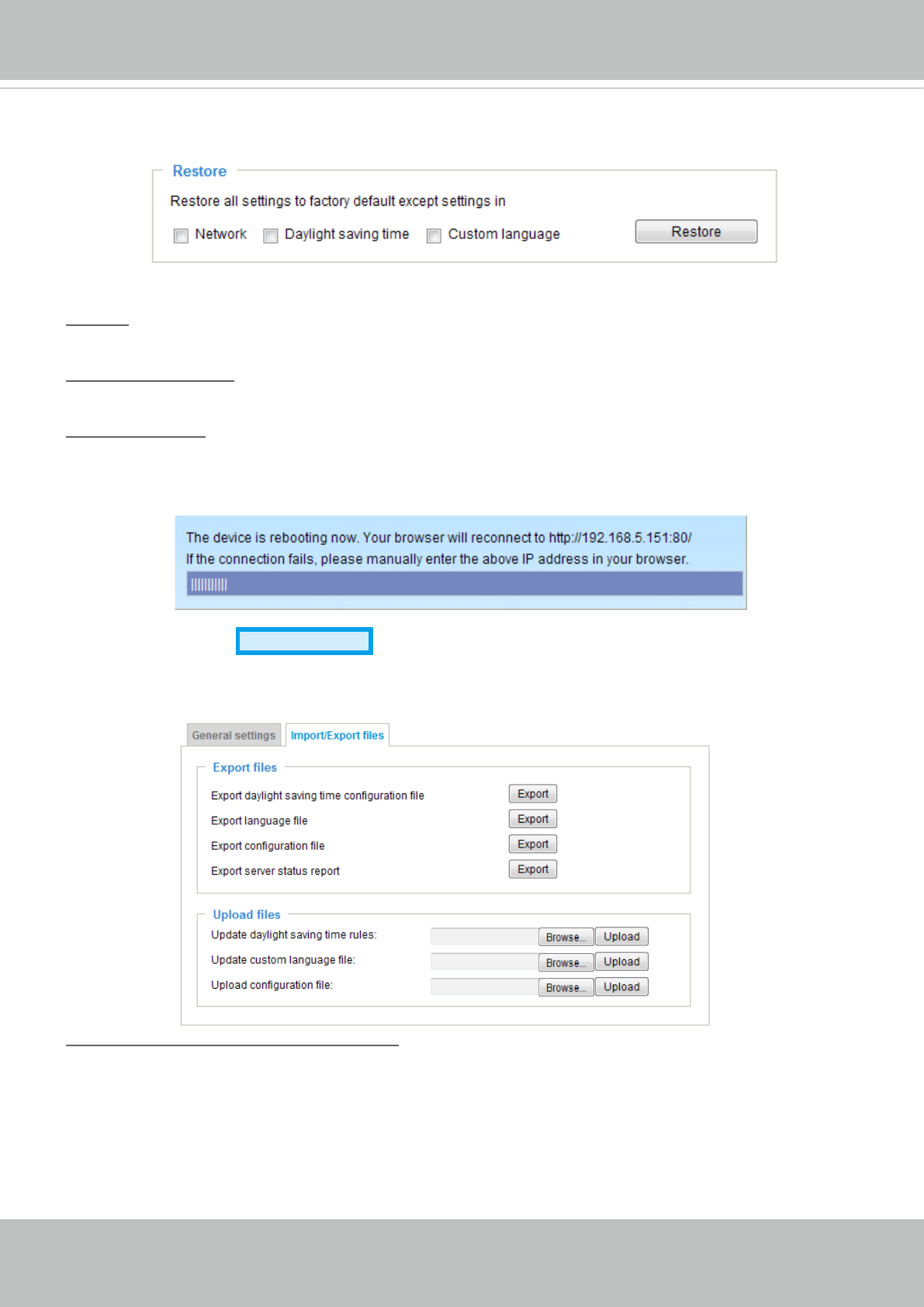
VIVOTEK
User's Manual - 43
General settings > Restore
This feature allows you to restore the Network Camera to factory default settings�
Network: Select this option to retain the Network Type settings (please refer to Network Type on page
57)�
Daylight Saving Time: Select this option to retain the Daylight Saving Time settings (please refer to
Import/Export les below on this page).
Custom Language: Select this option to retain the Custom Language settings.
If none of the options is selected, all settings will be restored to factory default� The following message is
displayed during the restoring process�
Import/Export les
Advanced Mode
This feature allows you to Export / Update daylight saving time rules, custom language le, conguration
le, and server status report.
Export daylight saving time conguration le: Click to set the start and end time of DST (Daylight Saving).
Follow the steps below to export:
1. In the Export les column, click Export to export the daylight saving time conguration le from the
Network Camera�
2. A le download dialog will pop up as shown below. Click Open to review the XML le or click Save to
store the le for editing.


















