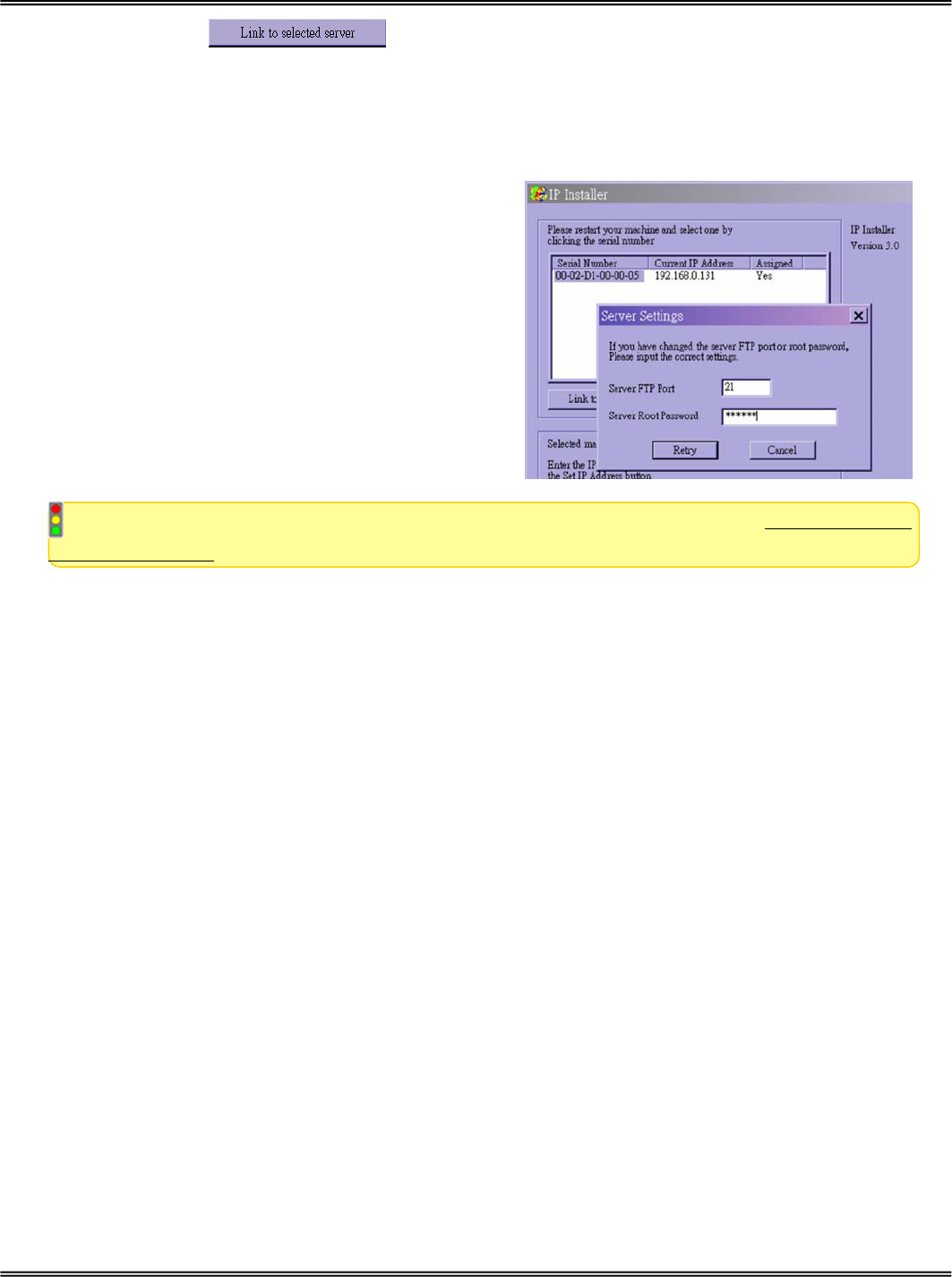
13
click directly on to access the Network Camera in the default browser.
If the IP address is taken by another network device in the network, the Installer
program will pop out another message window to warn that the assigned IP conflicts. In
this case, administrators should ask the network supervisor for a vacant IP address.
While “Use this IP whenever system boots",
is checked, a dialog window may pop out to ask
for “Server FTP Port” and “Root Password”
because they are already changed by
administrators to other than default settings. If
the original settings are lost, restore default
settings and run software installation again.
Once the installation is complete, administrators should follow the First access to
Network Camera section for necessary checks and configurations.


















