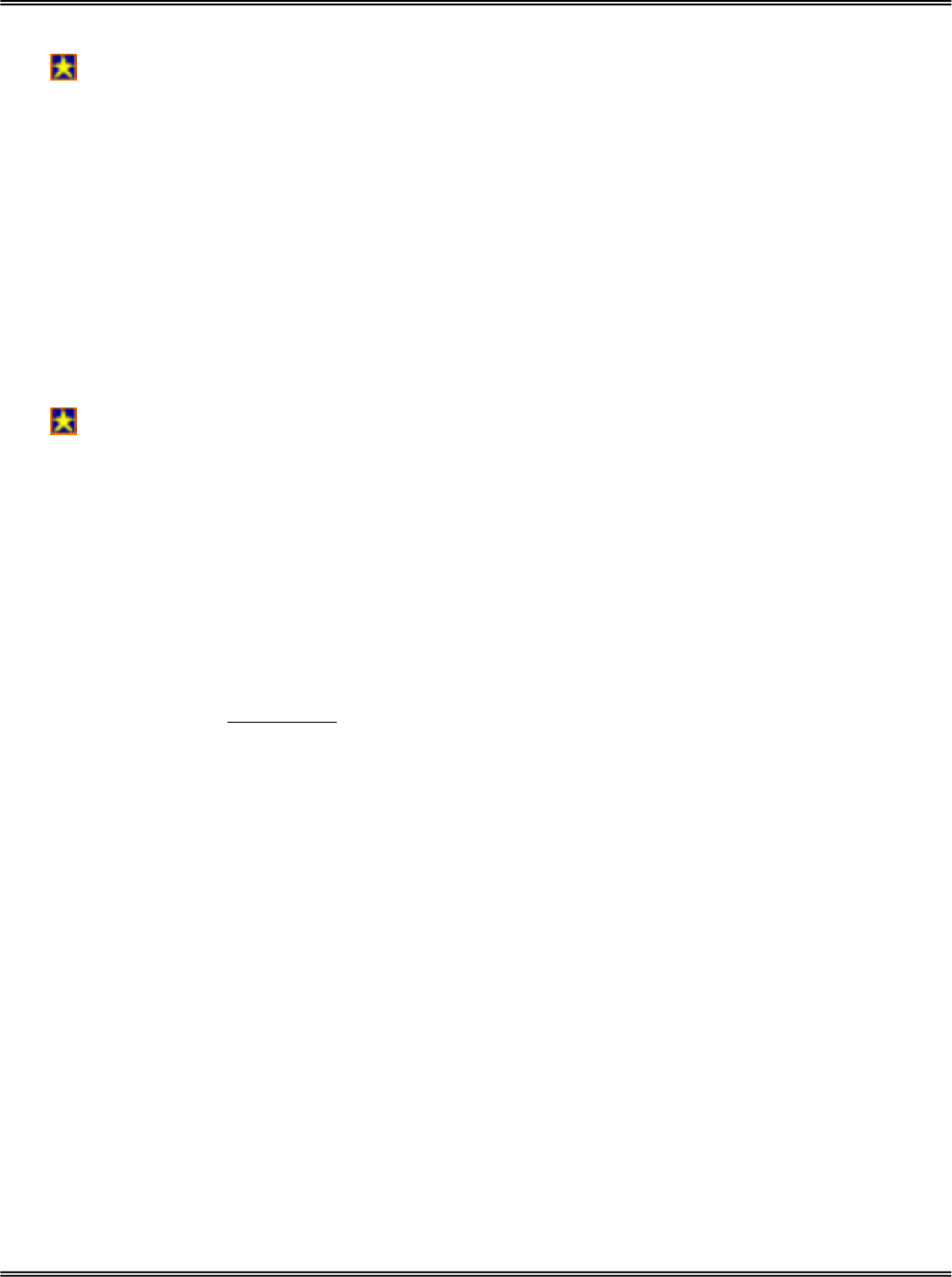
22
Setup Wizard
The setup wizard will guide administrator to enter necessary information including
system name, current date and time, administrator’s password, video configuration and
captions, and network settings. Administrators can exit the procedures anytime to
reserve the current configuration. Finally the setup wizard will ask for reboot to validate
the changes and administrators can decide to reboot later.
Application Wizard
There are two main applications including surveillance system and web attraction by
means of Network Camera. The former one will utilize the built-in motion detection and
external sensors to integrate with the existing e-mail or FTP server or external alarms to
construct a security system. It also possesses the weekly schedule for timed monitoring.
The later one will customize the main page to your personal style and setup accounts for
your possible visitors. The application is perfectly constructed and performed on several
clicks by your fingertip. Administrators can additionally configure the application
parameters in the Application
page of configuration for more advanced usage after using
Application wizard.


















