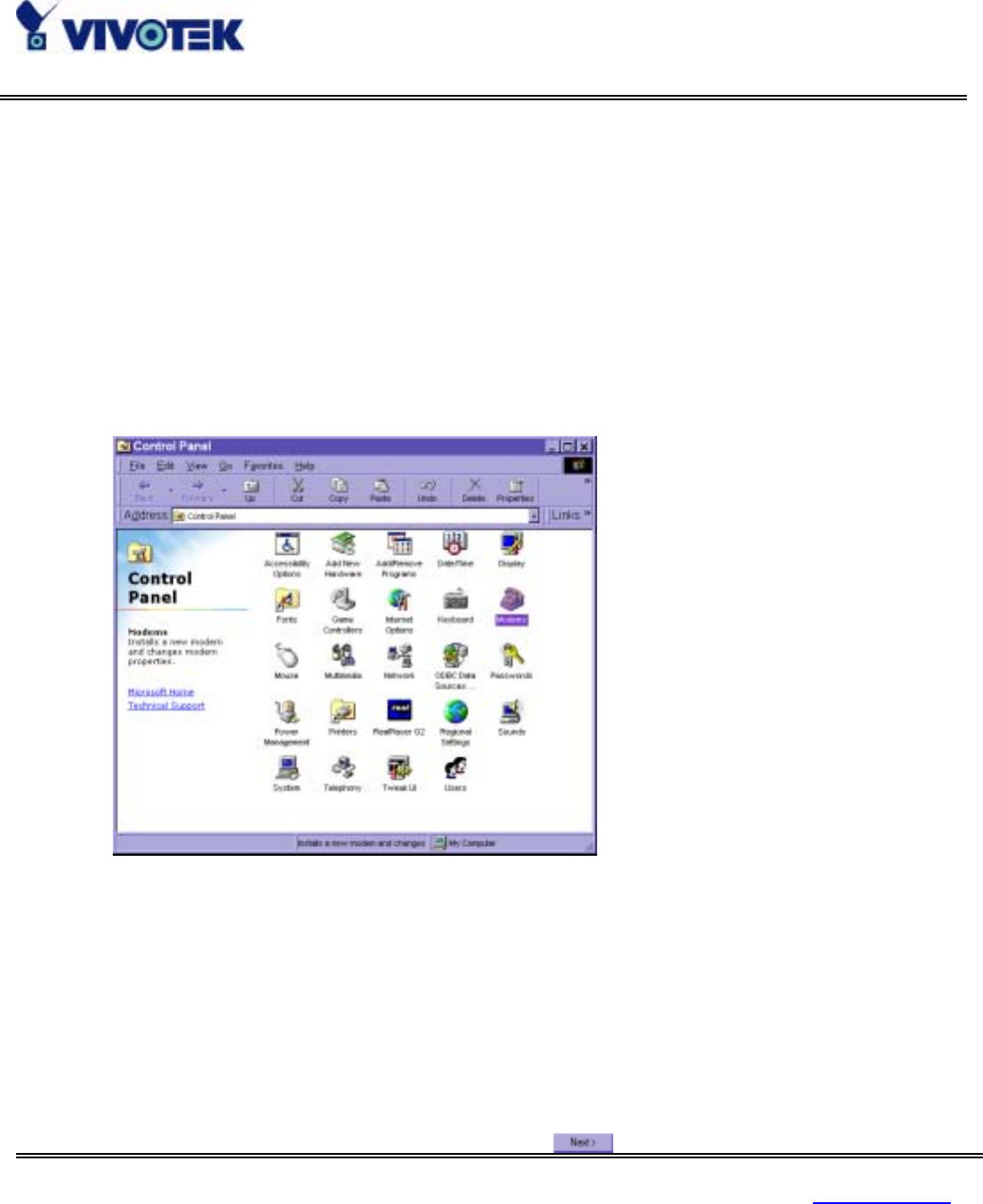
25
www.vivotek.com
T: 886-2-22404099
F: 886-2-22404097
Software configuration
For the first time, users should connect the included null modem cable between the COM port of Network
Camera and any COM port of the PC for initial setup.
Install a new modem
Open the control panel and double click the modems icon.
Check "Don't detect my modem......" item and click on
to install a new modem.


















